
Best AI Tools for Teachers
Teaching today is more challenging than ever—larger classes, higher expectations, and endless administrative tasks. Thankfully, AI tools for teachers are stepping in as classroom allies. From generating lesson plans to checking plagiarism and boosting student engagement, AI can save teachers hours every week while improving learning outcomes.
In this guide, we’ll explore the most practical and reliable AI tools teachers are using in 2025. Whether you’re a K-12 educator, a college professor, or an online tutor, you’ll discover how to use AI to support your students, simplify your workflow, and even check for plagiarism in seconds.
Why Teachers Are Embracing AI in the Classroom
Teachers face a unique challenge: balancing lesson preparation, grading, classroom management, and parent communication—often with limited time and resources. AI tools for teachers are stepping in to make these responsibilities more manageable. By automating repetitive tasks and providing data-driven insights, AI allows teachers to focus on what really matters: connecting with students and improving learning outcomes.
- Save Time on Lesson Prep: AI-powered lesson planning tools like Curipod or MagicSchool can instantly generate slides, quizzes, and activities aligned with your curriculum.
- Streamline Assessments: Tools such as Gradescope and Quizizz act as intelligent quiz makers for teachers, grading work faster and providing personalized feedback to students.
- Enhance Classroom Engagement: Gamified platforms like Kahoot! or Quizizz use AI to suggest questions and keep students active through interactive challenges.
- Better Classroom Management: Apps such as GoGuardian Teacher and ClassDojo serve as effective classroom management tools, allowing teachers to monitor activity, encourage participation, and maintain focus.
- Support Writing & Academic Integrity: AI writing assistants like Grammarly and plagiarism checkers such as Copyleaks or Turnitin ensure fair and accurate student assessments.
- Interactive Teaching Resources: Digital tools such as Miro or Whiteboard.fi provide an online whiteboard for teaching, enabling collaborative exercises even in virtual classrooms.
In short, AI is not replacing teachers—it’s giving them smarter ways to manage classrooms, create engaging lessons, and spend more time where they’re needed most: with their students.
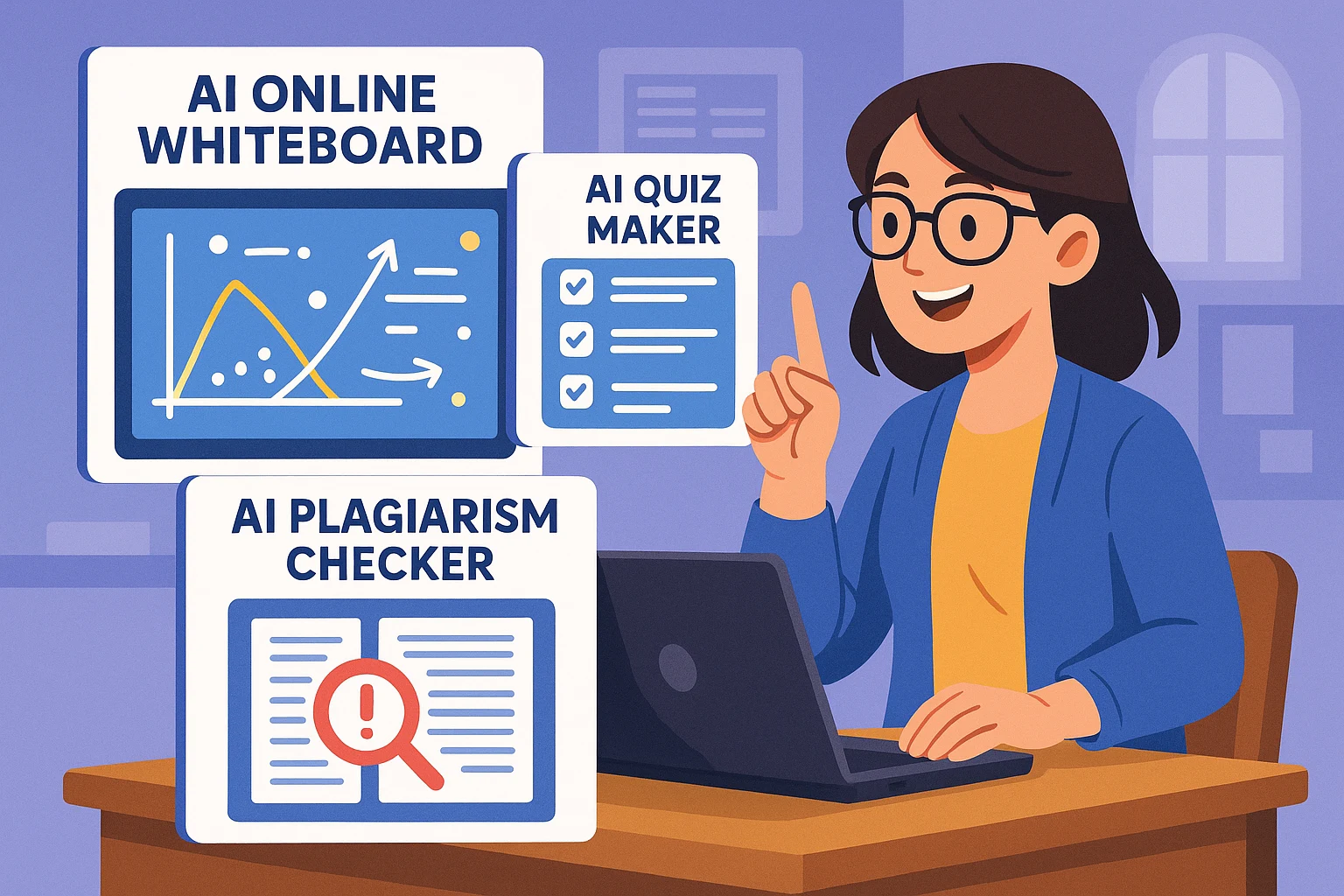
Top AI Tools for Teachers in 2025
To make it easier, we’ve grouped the best AI tools for teachers by category. Whether you need help with lesson planning, grading, classroom engagement, or parent communication, these tools cover the most common teacher needs.
📘 Lesson Planning
Planning high-quality lessons often takes hours of prep work. AI lesson planning tools can generate outlines, slides, and even differentiated materials in minutes. They’re especially useful for teachers looking to align content with standards while keeping lessons engaging.
- Curipod – Enter your topic and Curipod instantly creates interactive slides, polls, and discussion prompts. Perfect for teachers who want to keep students engaged from the start.
- MagicSchool.ai – A teacher-first AI platform that generates objectives, rubrics, and even IEP suggestions. Think of it as a digital teaching assistant that saves you hours each week.
- ChatGPT – With the right prompts, you can build entire lesson plans, adapt materials by grade level, or brainstorm activities. It’s flexible and ideal for both K–12 and higher education.
👉 Pro Tip: Try combining ChatGPT with Canva for Educators to quickly design visually appealing worksheets and slides for your class. If you need more inspiration, check our AI tools for course creators guide.
📝 Assessment & Grading
Grading and assessments are among the most time-consuming teacher tasks. AI tools can speed up the process by automatically checking assignments, grouping similar answers, and even generating personalized feedback. Many platforms also act as a quiz maker for teachers, helping you create assessments that adapt to different learning levels.
- Gradescope – This tool uses AI to identify patterns in student answers, making grading faster and more consistent. Teachers can save hours per week while still providing detailed feedback.
- Diffit – Beyond lesson resources, Diffit helps teachers assess comprehension by generating quizzes, summaries, and differentiated reading materials for different student levels.
- Socrative – A classroom assessment app that uses AI to generate instant quizzes and reports. Great for formative assessment and spotting learning gaps in real time.
- Quizizz – An engaging platform that doubles as a quiz maker for teachers. With AI assistance, you can create interactive quizzes, track student scores, and export results to your gradebook.
👉 Many of these platforms integrate directly with Google Classroom or Canvas, which makes syncing grades seamless. If you want more options, check our guide to AI plagiarism checkers that can also help ensure assessment integrity.
🎮 Classroom Engagement & Gamification
Keeping students engaged is one of the toughest challenges in teaching. AI-enhanced interactive teaching tools are bringing gamification into the classroom, turning lessons into fun, interactive experiences. From quizzes to video-based activities, these tools make learning feel more like play—and boost student participation in the process.
- Kahoot! (with AI Assist) – A classroom favorite that now uses AI to suggest quiz questions and improve pacing. Ideal for teachers who want to quickly create interactive challenges and spark friendly competition.
- Quizizz – Offers gamified quizzes, homework assignments, and AI-powered recommendations. Results can be tracked instantly, making it both engaging for students and practical for teachers.
- Edpuzzle – Transforms any YouTube video into an interactive lesson with quizzes, voice notes, and AI-generated recommendations. Perfect for flipped classrooms and blended learning environments.
- ClassPoint AI – Turns your PowerPoint slides into live quizzes, polls, and Q&A sessions. AI analytics help you see which students are struggling and adjust lessons in real time.
👉 For teachers looking to combine engagement with learning analytics, try linking Kahoot! or Quizizz with your LMS. If you want to explore more creative options, our guide to AI presentation tools is a great resource.
✍️ Writing & Plagiarism Checking
One of the most important responsibilities teachers face is ensuring that student writing is both original and accurate. AI-powered writing tools for teachers simplify this process—helping students improve their grammar and style, while also detecting copied or AI-generated content. This makes them essential for grading essays, research papers, and digital assignments.
- Grammarly for Education – More than just grammar correction, Grammarly now includes tone detection and plagiarism checks. Teachers can use it to provide instant, detailed feedback on student writing.
- QuillBot – Known for its paraphrasing and summarizing features, QuillBot also has a built-in plagiarism checker for teachers. It’s useful for helping students reframe ideas while avoiding unintentional copying.
- Copyleaks – A powerful AI-based plagiarism and AI-content detector. Especially useful for academic settings where originality is critical. Many teachers use it alongside Turnitin for added accuracy.
- Turnitin Draft Coach – A classic tool trusted by educators worldwide. With AI enhancements, Turnitin now highlights potential plagiarism and improper citations directly inside Google Docs and Microsoft Word.
👉 Looking for a free plagiarism checker for teachers? Both Grammarly and QuillBot offer free tiers with limited checks. For a deeper dive, check our complete guide to Best AI Plagiarism Checker Tools.
🖥️ Whiteboard & Presentation Tools
Visual learning remains one of the most effective teaching strategies. With AI-powered online whiteboards for teaching and smart presentation tools, teachers can bring lessons to life, collaborate with students in real time, and make remote or hybrid classrooms more interactive.
- Miro AI – A digital collaboration platform with AI features that generate mind maps, sticky notes, and lesson flowcharts. Perfect for brainstorming and interactive class activities.
- Whiteboard.fi – A simple but effective digital whiteboard for teaching where each student gets a private board that the teacher can monitor in real time. Great for math problems, quizzes, and quick checks for understanding.
- Explain Everything – Combines an interactive whiteboard with AI features for recording, annotating, and presenting lessons. Works well for flipped classrooms and online tutorials.
- Canva Magic Presentation – Beyond design, Canva’s AI can generate entire presentations from a single topic input. Teachers can create professional slides in minutes without design skills.
👉 If you’re looking for the best online whiteboard for teaching, start with Whiteboard.fi for student interaction and Miro AI for collaboration. For presentation needs, explore our full guide on AI presentation tools.
📩 Admin & Communication Tools
Beyond teaching, educators spend a significant amount of time on administrative tasks—writing reports, sending updates, and keeping parents in the loop. AI-powered teacher communication apps simplify these processes and make it easier to maintain strong connections with both students and families.
- Otter.ai – Automatically transcribes meetings, parent-teacher conferences, or staff discussions. Teachers can focus on the conversation while Otter generates accurate notes and summaries.
- Tactiq – An AI meeting assistant for Google Meet and Zoom. It highlights key points, tasks, and follow-ups so teachers don’t miss important details.
- Remind – A widely used parent teacher communication app that lets teachers send instant announcements, assignments, and reminders. AI features suggest message templates to save time.
- ClassDojo – Helps teachers engage parents by sharing student progress, photos, and behavior updates. It doubles as a classroom management app and family communication tool.
- Canva Magic Write – Useful for drafting professional newsletters, progress reports, or parent communications in minutes with AI-assisted writing.
👉 If you’re searching for the best apps for teachers to communicate with parents, Remind and ClassDojo are excellent starting points. For crafting professional announcements, try pairing them with Grammarly or Canva to keep your communication clear and polished.
📊 Data & Classroom Management
Effective classroom management goes beyond keeping order—it’s about tracking student performance, monitoring behavior, and using data collection tools for teachers to guide instruction. AI makes this easier by automating progress reports, highlighting learning gaps, and giving teachers actionable insights in real time.
- GoGuardian Teacher – A popular classroom management tool that lets teachers monitor student screens, block distractions, and guide focus during digital lessons. AI features flag unusual activity for faster intervention.
- Schoolytics – An analytics platform that syncs with Google Classroom to generate visual dashboards. Teachers can track assignments, engagement, and grades at both class and individual student levels.
- Hapara – Provides classroom visibility, student progress tracking, and AI-powered insights. Teachers can see who needs support and tailor resources accordingly.
- ClassDojo – In addition to parent communication, ClassDojo works as a behavior and engagement tracker, rewarding students with positive feedback and helping teachers maintain a productive classroom culture.
👉 If you’re looking for apps for teachers to track student progress, Schoolytics and Hapara are strong choices. For behavior-focused management, ClassDojo remains one of the most widely used tools worldwide.
For more insights on how AI supports analytics and reporting, explore our guide to AI tools for agencies—many of the same principles apply when managing student performance at scale.
How to Choose the Right AI Tool as a Teacher
With so many AI tools available, it’s easy to feel overwhelmed. The best way to decide is to match tools with your teaching goals. Here are six practical criteria to guide you—and examples of how specific AI tools for teachers can help in each case.
- Define Your Primary Use Case: If lesson prep takes too much time, explore lesson planning tools like Curipod or ChatGPT. If grading overwhelms you, try assessment tools like Gradescope or Quizizz.
- Check Ease of Use: Tools like Kahoot! or Whiteboard.fi are simple enough for quick adoption, even if you’re new to technology. A steep learning curve can waste more time than the tool saves.
- Look for Integrations: Does the tool connect with your LMS (Google Classroom, Canvas, Microsoft Teams)? Many options such as Edpuzzle and Remind integrate seamlessly, keeping everything in one place.
- Prioritize Data Privacy: Especially when using plagiarism checkers or classroom management tools that monitor student activity, make sure the platform is FERPA or COPPA compliant.
- Balance Free vs. Paid Features: Some platforms like QuillBot or Grammarly have free tiers, but their premium versions unlock plagiarism detection and advanced writing suggestions. Decide what truly adds value for your teaching context.
- Consider Student-Friendliness: If students will use the tool directly, it needs to be age-appropriate and engaging. For younger learners, Quizizz or Socrative works well; for older students, Diffit or Gradescope may be more suitable.
👉 Tip: Test at least two tools in each category—whether it’s online whiteboards, plagiarism checkers, or classroom engagement apps. Most AI teaching tools offer free trials, so you can experiment before committing to a paid plan.
Common Mistakes Teachers Make When Using AI
AI can be transformative in the classroom, but it’s not a magic wand. Many teachers fall into common traps that reduce its effectiveness or even create extra problems. Here are the pitfalls to avoid—with practical classroom examples.
- 1. Over-Reliance on Automation: Relying on grading tools like Gradescope or Quizizz without reviewing the results can lead to missed nuances in student responses. AI may flag an answer as “wrong” even if the reasoning shows partial understanding.
- 2. Not Reviewing AI Outputs: Tools such as ChatGPT or Curipod can generate full lesson plans in seconds, but if you copy them directly, the content may not align with your curriculum standards or student needs. Always adapt the output to your classroom context.
- 3. Skipping Privacy and Compliance Checks: Before using classroom management tools like GoGuardian Teacher or Remind, verify that the platform is FERPA/COPPA compliant. Ignoring data protection rules can put schools at risk.
- 4. Choosing Tools Without Clear Goals: Some teachers sign up for multiple digital whiteboards or plagiarism checkers, but end up abandoning them because they never defined what problem they wanted solved. Start with a single priority (e.g., reducing grading time) and build from there.
- 5. Ignoring Student Training: Giving students access to QuillBot or Grammarly without teaching them how to use it responsibly often leads to over-dependence. Students may paraphrase everything instead of learning to write in their own voice.
- 6. Treating AI as a Replacement, Not a Partner: AI can support lesson planning, assessment, or engagement, but the heart of teaching is still human connection. No AI tool—whether it’s Kahoot! or Socratic—can replace your empathy, classroom management skills, and real-time adaptability.
✅ Key takeaway: Use AI tools as teaching assistants, not as substitutes. Always combine their efficiency with your professional judgment and subject expertise.
Expert Tips for Teachers Using AI Effectively
Experienced educators and edtech specialists agree: AI is most powerful when used thoughtfully. Below are expert-backed strategies to help you get the most from AI tools for teaching and learning.
- 1. Start Small and Focused: Instead of adopting five new tools at once, begin with a single platform like ChatGPT for lesson ideas or Gradescope for faster grading. This way, you build confidence before expanding to other areas.
- 2. Master the Art of Prompting:
The quality of AI output depends on how you ask.
For example, when using ChatGPT, instead of asking “Make a quiz”, try:
“Create a 10-question multiple-choice quiz on photosynthesis for 9th grade, aligned with NGSS standards, including answer keys.”
👉 This prompt gives context (grade level, subject, standard, and format), leading to a much better result. - 3. Blend AI with Student Reflection: If students use tools like QuillBot or Grammarly, ask them to submit a short reflection: *“What changes did the AI suggest? Which did you accept or reject, and why?”* This encourages critical thinking and prevents blind dependence.
- 4. Join Teacher Communities: Many platforms such as Kahoot! and Edpuzzle have vibrant teacher communities that share templates, ideas, and troubleshooting tips. Engaging with these groups can save you hours of trial and error.
- 5. Track Real Impact: Don’t just assume AI is helping—measure it. Track simple metrics like time saved in lesson planning, grading turnaround speed, or student participation rates. For example, a teacher using Whiteboard.fi noticed a 20% increase in class participation after adding real-time quizzes.
- 6. Balance Tech with Human Connection: Remember, tools like GoGuardian Teacher or Otter.ai streamline logistics, but empathy, humor, and storytelling are still the best teaching “software.” Use AI to buy back time for the parts of teaching only humans can do.
💡 Pro Tip: Treat AI like a co-teacher. It handles the repetitive, data-heavy tasks, while you focus on inspiring, mentoring, and connecting with students.
Summary: Recommended AI Tools for Teachers
Here’s a quick overview of the most useful AI tools for teachers we covered in this guide, organized by category. Use this table as a starting point when deciding which platforms to explore first.
| Tool | Category | Best For | Free Plan |
|---|---|---|---|
| ChatGPT | Lesson Planning | Brainstorming activities, adapting content by grade level | ✅ |
| Curipod | Lesson Planning | Interactive slide creation with polls and quizzes | ✅ |
| Gradescope | Assessment & Grading | Automated grading, grouping similar answers | ✅ |
| Quizizz | Assessment & Engagement | Gamified quizzes and homework assignments | ✅ |
| Kahoot! AI Assist | Classroom Engagement | Interactive game-based learning with AI quiz suggestions | ✅ |
| Edpuzzle | Engagement | Turn any video into an interactive lesson | ✅ |
| QuillBot | Writing Support | Paraphrasing, summarizing, plagiarism detection | ✅ |
| Grammarly | Writing Support | Grammar, clarity, tone suggestions | ✅ |
| Otter.ai | Admin & Communication | Meeting transcription and classroom note-taking | ✅ |
| Remind | Parent Communication | Secure parent-teacher messaging | ✅ |
| GoGuardian Teacher | Classroom Management | Monitor student devices, manage digital classrooms | ❌ (Paid) |
| Diffit | Assessment | Generate differentiated reading materials & quizzes | ✅ |
| Whiteboard.fi | Digital Whiteboard | Interactive live student responses | ✅ |
📌 Tip: Start with tools that have a generous free plan like Quizizz, Curipod, and ChatGPT Free Tier. Once you see results in time-saving or engagement, consider upgrading to paid versions for advanced features like plagiarism detection or LMS integrations.
FAQs About AI Tools for Teachers
1. Are AI tools safe to use in the classroom?
Yes, most reputable platforms are designed with education compliance in mind. Always check for FERPA or COPPA compliance when using tools like GoGuardian Teacher or Remind to protect student data.
2. What is the best free AI tool for teachers starting out?
ChatGPT (Free Tier) and Curipod are excellent entry points for lesson planning and interactive activities. Both have intuitive interfaces and don’t require upfront investment.
3. Is there a free plagiarism checker for teachers?
Yes. Tools like QuillBot and Grammarly offer limited free plagiarism detection. For more robust academic checking, Turnitin is popular but requires institutional access.
4. Do AI tools integrate with Google Classroom or Microsoft Teams?
Absolutely. Edpuzzle, Kahoot!, and Grammarly integrate seamlessly with Google Classroom, while Otter.ai and Canvas support Microsoft Teams. Always check the “Apps” section on the tool’s site for compatibility.
5. What’s the best online whiteboard for teaching?
Whiteboard.fi is a teacher favorite because it lets you see each student’s responses in real time. Alternatives include Jamboard (simple collaboration) and ClassPoint AI (for interactive PowerPoint lessons).
6. What are the best apps for teachers to use in the classroom?
Popular options include Kahoot! for engagement, Quizizz for gamified quizzes, QuillBot for writing help, and Remind for parent-teacher communication.
7. Is there a free LMS for teachers?
Yes. Google Classroom and Canvas Free for Teachers are widely used, offering essential LMS features like assignments, grading, and communication without cost.
8. How can I introduce AI tools to my students responsibly?
Start with a short demo. Show how tools like ChatGPT or QuillBot can be used for brainstorming and grammar checking—but set clear rules to prevent misuse or over-dependence.
9. Do AI tools really save teachers time?
Yes. Teachers using Gradescope often report cutting grading time in half, while Otter.ai saves hours of transcription and meeting note-taking. The key is using AI for repetitive tasks, not for replacing human judgment.
10. What’s the best way to pick between similar AI tools?
Run a quick trial. For example, test Quizizz vs Kahoot! in a single lesson and survey student engagement. Choose the tool that best matches your workflow, student age group, and teaching style.
Final Thoughts: Teaching Smarter with AI
The future of education is not about replacing teachers with technology—it’s about empowering teachers with smarter, more efficient tools. From lesson planning assistants like Curipod and ChatGPT, to grading automation with Gradescope, and classroom management platforms like GoGuardian, AI is already reshaping classrooms around the world.
By embracing AI, teachers save valuable hours, personalize learning at scale, and create room for what really matters: human connection, critical thinking, and student growth. The best teachers will always be those who combine empathy and expertise with the right digital assistants.
🌟 Remember: AI is a partner, not a replacement. Use it to free up your time, sharpen your teaching, and inspire students in ways technology alone never could.
Empower Your Teaching with Smarter AI Tools
Join thousands of forward-thinking educators who are already using AI to save time, boost student engagement, and simplify classroom management. Stay updated with our best tips, guides, and AI tool reviews.
