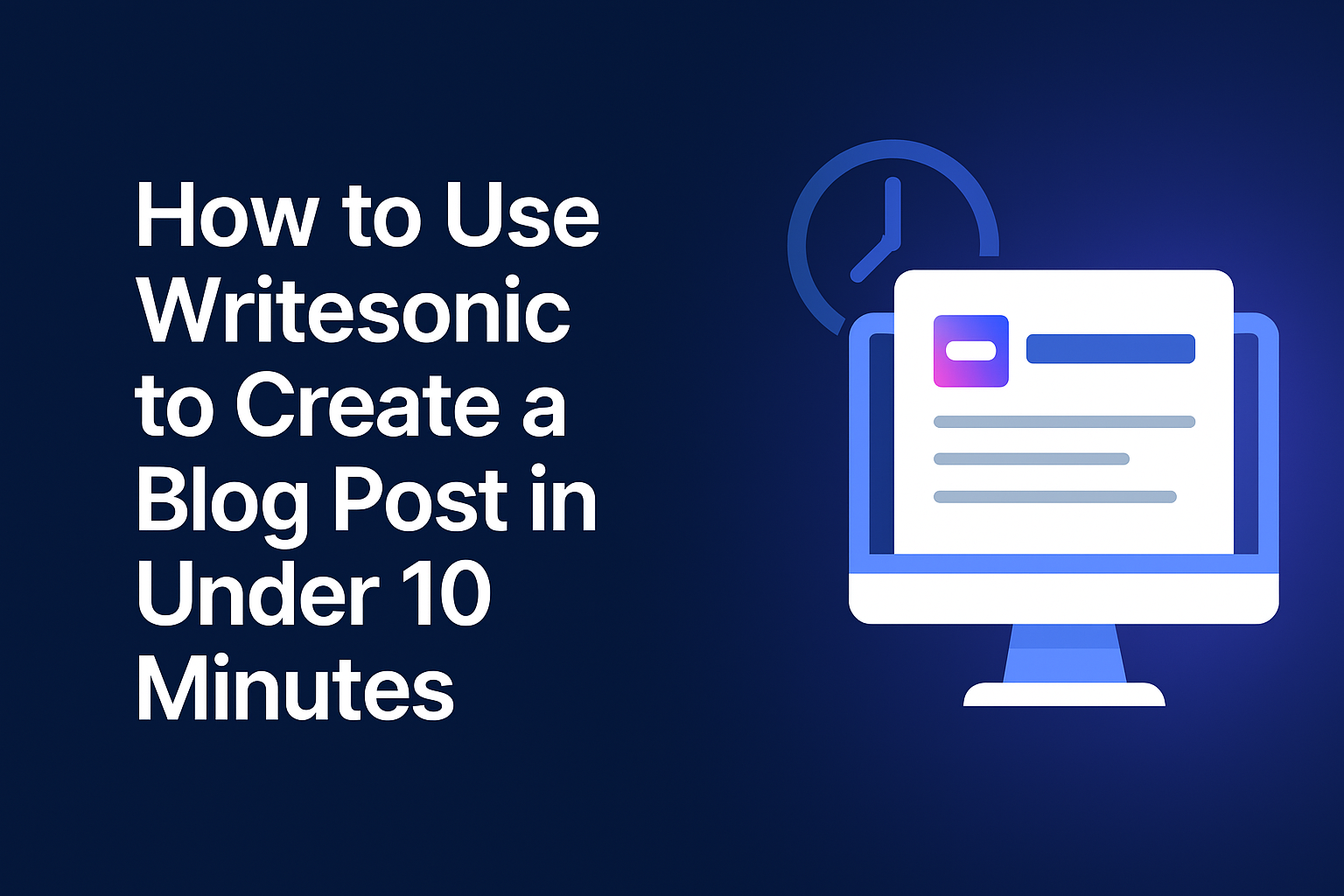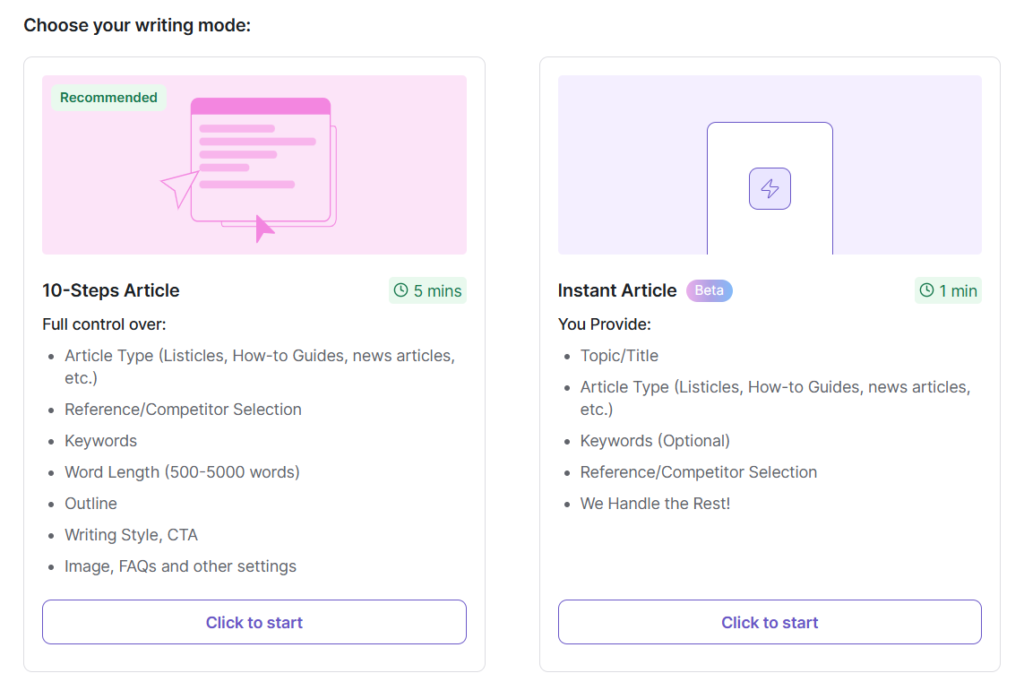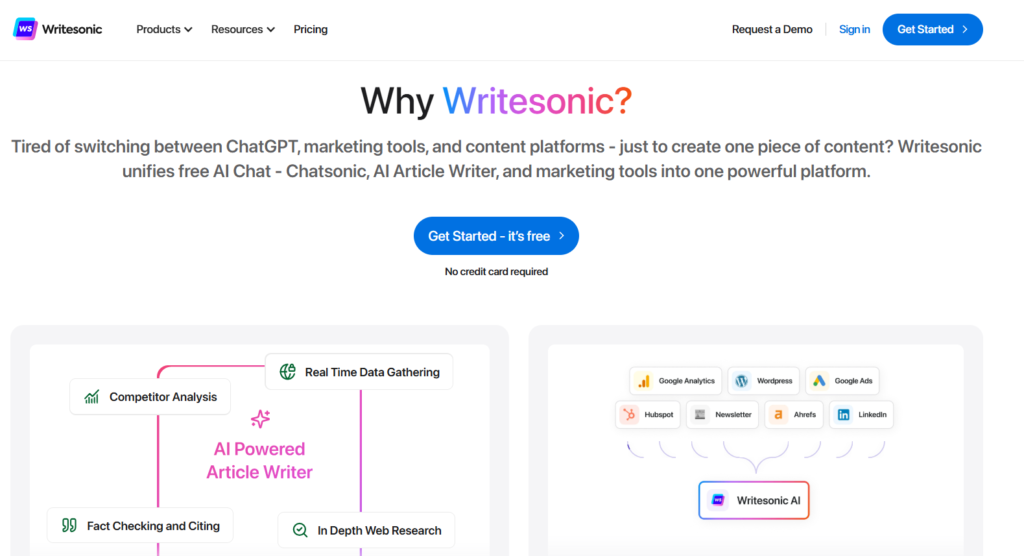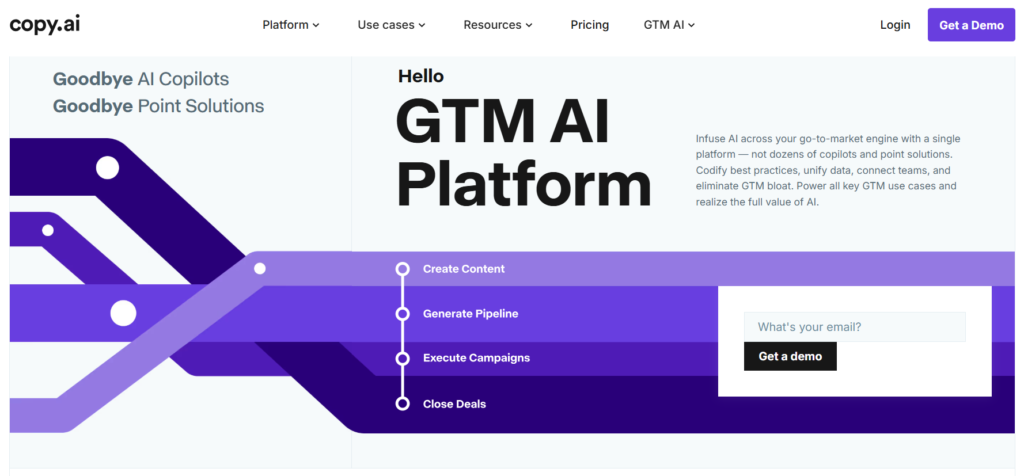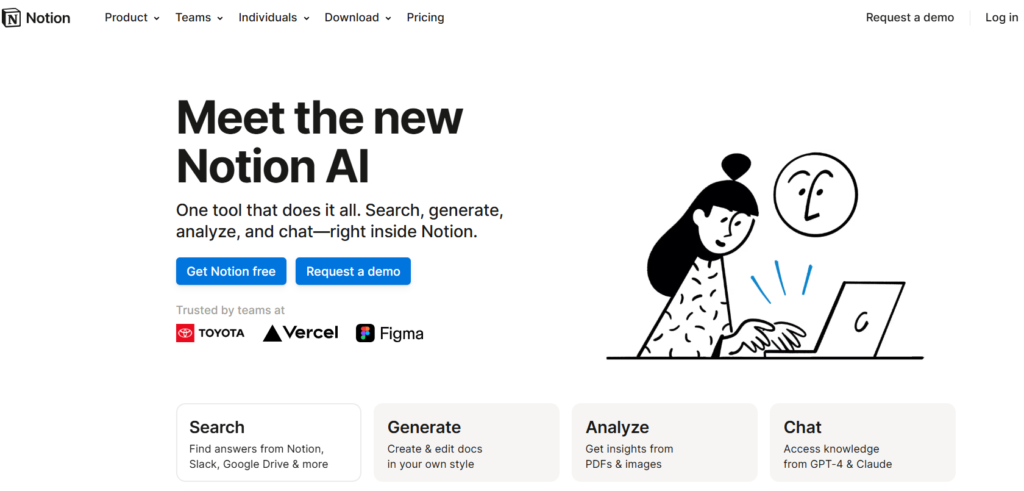Google’s latest AI developments with Gemini 2.5 have reshaped how I create content using an AI blog post generator. The improvements in natural language processing have made AI-generated content more sophisticated. People now find this content more engaging than anything that has ever been spread before.
My experience shows how these AI tools will change content creation in 2025. More businesses now use AI technologies to boost their productivity. This made me curious about how these advanced content generation capabilities could improve my writing process. In this piece, I’ll share my experience of finding how AI reshaped my content strategy and delivered better engagement metrics for my blog posts.
My Content Struggles Before AI Tools
The start of 2024 found me staring at a blank screen every day. Despite setting aside time to write, nothing came out. That blinking cursor taunted me as minutes stretched into hours. Writer’s block wasn’t just showing up now and then—it had become my constant companion.
Making consistent, quality content seemed impossible. Studies show that all but one of these content creators who try to consistently generate content throughout the year fail to make it. I was heading toward becoming just another number in those stats.
My content schedule looked like a roller coaster—five posts would go up one week, then radio silence for weeks. This up-and-down pattern slowly drove my audience away. Each day without posting made it harder to get back to writing, which created this nasty downward spiral.
The quality of my posts bounced around wildly, too. Some showed careful research while others felt rushed and shallow. My readers couldn’t figure out what to expect, which hurt my brand’s message.
Time management turned out to be my biggest problem. Research shows 52% of marketing teams miss their deadlines because of slow approvals, team issues, and pure chaos in their content creation process. My story matched these findings perfectly.
On top of that, I struggled with:
- Always questioning whether I knew enough and feeling like a fraud
- Running dry on ideas after the first creative burst
- Burning out from pushing too hard to create content
- Losing precious hours looking for inspiration instead of writing
The collateral damage hit hard—late content threw everything else off schedule. Missing one deadline created a chain reaction that pushed back publishing dates and ended up reducing engagement.
More than that, I’d quit projects halfway through if they didn’t show quick results. One expert points out, “One of the primary reasons content creators quit too early is because they care too much about the metrics”.
Those months of ups and downs left me frustrated, and I knew something had to give. That’s when I started looking into the latest AI news about content generation tools.
Finding the Right AI Blog Generator in 2025
My search for a good AI blog post generator in early 2025 felt overwhelming. The market had grown huge, with dozens of AI writing tools that promised to fix my content creation problems.
I started by making a list based on what I needed. A tool that could write high-quality, engaging blog posts without sounding like a robot topped my list. I also wanted SEO optimization, tone customization, and knowing how to fact-check information.
My research showed several impressive options. ChatGPT stayed popular because it could do many things, while specialized tools like Jasper AI gave marketing teams powerful copywriting features with shared capabilities and user-friendly prompting systems. Writesonic caught my attention with its SEO-optimized content, and Copy.ai excelled at marketing copy.
Writers of fiction had specialized tools like Novelcrafter, Sudowrite, and RaptorWrite with unique features. Many new tools made big promises, but the older platforms delivered more reliable results with fewer mistakes about facts.
Everything changed when I realized that the best AI blog generators aren’t replacements for writers but productivity multipliers. One user put it perfectly: “Now I get to be a copyeditor instead of just a copywriter. AI handles the first draft, I perfect the message”.
These features became my priorities:
- A well-laid-out approach to blog creation (topic selection → outline → draft)
- Options to match my brand’s voice
- SEO optimization features
- Ways to fact-check content
I ended up choosing a solution that balanced automation with human oversight. The latest AI news helped me understand that successful content creation in 2025 isn’t about removing humans from the equation—it’s about building the perfect partnership between AI efficiency and human creativity.
Real Results: How AI Transformed My Content
My chosen AI blog post generator showed results right away. My productivity shot through the roof – tasks that once took 4 hours needed just a fraction of that time. This boost in efficiency let me publish regularly instead of occasionally.
The quality got better as the quantity grew. The AI kept a steady tone in all content. It fixed grammar errors and made everything easier to read. My role changed from writer to editor. I refined AI-generated drafts, which made the final content much better.
The SEO results stood out. My AI-powered content climbed higher in search rankings, and 46% of marketers saw the same improvements. The change was clear as my engagement numbers kept rising:
- Click-through rates jumped up (like the 59% boost seen in headline A/B tests)
- Readers stayed longer on pages because the content matched their interests better
- Bounce rates fell below my 50% target
The best part was how my content ROI improved while creation costs went down. The numbers backed up my choice – 75% of marketers now use AI tools. The AI blog post generator didn’t replace my creativity. Instead, it handled boring tasks like formatting, research, and keyword optimization.
Recent AI news shows 97% of organizations see positive results with AI, which matches my experience perfectly. My content performed better and felt more genuine because I could add my personal touch after the AI did the groundwork.
All through 2025, I’ve kept track of analytics to guide my content strategy. The AI’s knack for spotting reader patterns helps me understand what clicks with my audience. One study points out how AI content tools give “instant insights into the keywords that your target audience is using”. This knowledge helps me stay competitive in the ever-changing digital world.
Conclusion
My trip with AI-powered content creation through 2025 has revolutionized my work. My original skepticism faded when an AI blog generator helped me tackle persistent writing challenges and substantially improved my content quality and consistency.
AI didn’t replace my creative input but became my reliable writing partner. This partnership helped me change from someone who struggled with writer’s block into a confident creator of content that strikes a chord with readers. The numbers tell the real story – better participation, higher rankings, and best of all, green content creation that prevents burnout.
The difference from my pre-AI days stands out clearly. A simple experiment has grown into something I can’t imagine working without. AI technology moves faster every day, but success depends on finding the sweet spot between artificial intelligence and human creativity. This perfect mix saves me countless hours and makes me a better content creator.