Best AI Presentation Tools
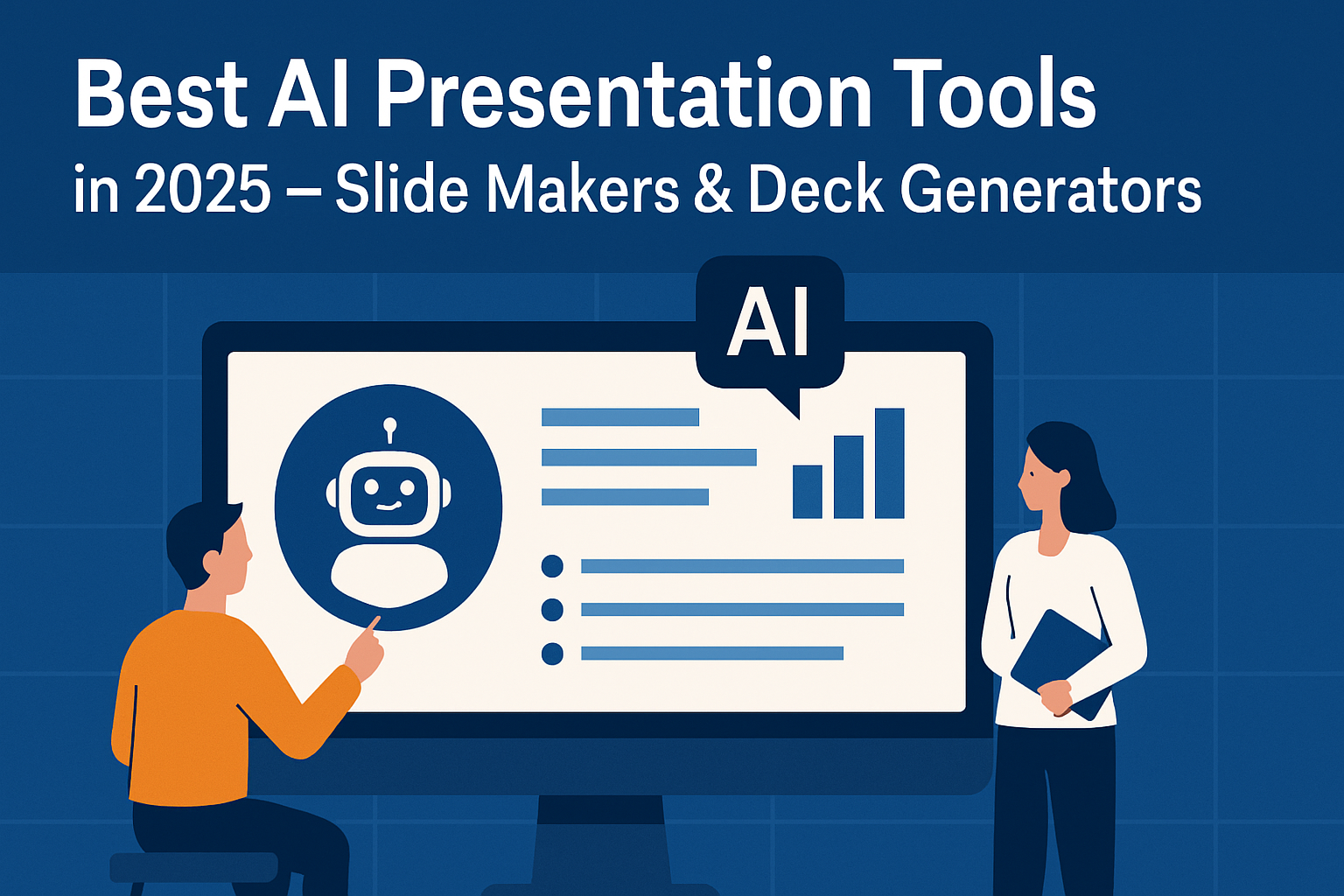
Creating compelling presentations used to require hours of design work and visual polish. Today, AI tools can automate the heavy lifting—from slide generation to voice narration—so you can focus on your message. Whether you’re preparing a business pitch, a lecture, or a content showcase, AI-powered presentation platforms offer a new level of speed, clarity, and style.
Why Use AI Tools for Presentations?
- Save Time: Generate full slide decks from outlines, scripts, or topics within minutes.
- Improve Design: AI selects optimal layouts, color schemes, and visuals for you automatically.
- Enhance Clarity: Get suggestions on wording, pacing, and slide structure based on best practices.
- Add Narration or Voiceover: Some tools even offer AI voice features for automatic audio presentations.
- Interactive Features: Many platforms now support live Q&A, AI chat bots, or audience polls.
Top AI Presentation Tools
1. Tome
Tome is a storytelling-focused AI presentation platform that lets you generate decks from simple prompts. Just write what your topic is, and Tome will instantly generate a modern, clean slide deck with text, images, layout, and even animations.
- Supports open-ended prompts to auto-generate slides
- Responsive design that looks great on mobile
- Embeds interactive content like videos, tweets, charts
Best for: Creators, entrepreneurs, and pitch deck builders.
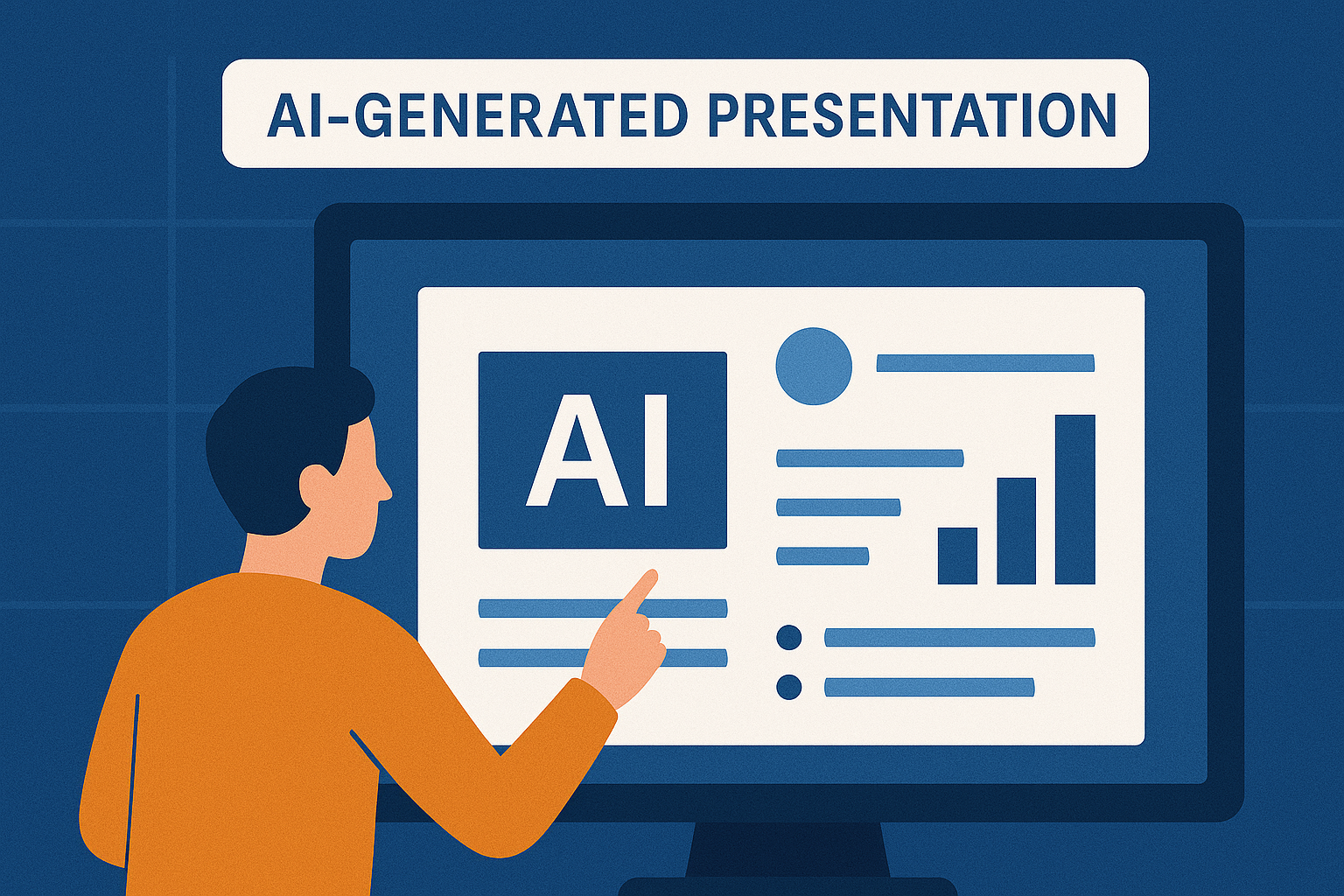
2. Gamma
Gamma offers a new format of presentations: dynamic and responsive “docs-as-decks.” You can type ideas or paste outlines and Gamma transforms them into interactive, visual decks with auto design and layout features.
- AI-enhanced layouts and formatting
- One-click theme switching
- Web-based live sharing with analytics
Best for: Tech speakers, consultants, and remote presenters.
3. Beautiful.ai
Beautiful.ai is one of the most visually refined AI slide tools, known for maintaining consistent design across decks. It offers smart templates that adapt to your content, helping non-designers build stunning presentations effortlessly.
- Smart templates that adapt on the fly
- Brand kit integration and slide library
- Real-time team collaboration tools
Best for: Marketing teams, brand agencies, and corporate decks.

4. Simplified
Simplified is a multi-purpose AI content tool that includes slide deck generation as one of its features. You can generate slide content from AI copywriting and instantly turn it into a visual deck using their design engine.
- Built-in AI writer for slide content creation
- Simple drag-and-drop deck builder
- Free plan available with basic exports
Best for: Solo creators and startup teams on a budget.
5. Designs.ai
Designs.ai is a full creative suite powered by AI, and one of its tools—Designmaker—can generate complete slide decks based on your input. The system pulls from a large template base and adjusts layouts automatically based on slide length.
- Supports multiple languages and export formats
- Includes text-to-speech, video, and graphics generation
- Templates for business, education, and personal use
Best for: Multilingual and multimedia content creators.
6. Visme
Visme is a popular visual design platform that blends AI-powered slide creation with a vast library of charts, infographics, and dynamic elements. It’s ideal for turning raw data into compelling visual stories.
- Customizable templates with data widgets
- Brand kits and team collaboration features
- Can export to PowerPoint, PDF, or share via link
Best for: Educators, consultants, and business analysts.
7. SlidesAI
SlidesAI transforms your raw text or speech outlines into full Google Slides presentations in seconds. It works directly as a plugin inside Google Slides, making it super convenient for Google Workspace users.
- AI transforms paragraphs into slide bullets
- Custom themes and layout suggestions
- Google Slides integration (no need for new tools)
Best for: Educators, business presenters, and Google users.
8. Prezi AI
Prezi, known for its zooming and motion-based decks, has added AI support for slide generation and auto-storyboarding. It’s excellent for creating engaging, non-linear presentations.
- AI-assisted structure building
- Highly dynamic, motion-based visual format
- Video + voice overlay features for hybrid presentations
Best for: Trainers, public speakers, and creative teams.
9. Kroma.ai
Kroma.ai offers pitch-deck-as-a-service, where you can get data-driven, analyst-validated slides created in a few clicks. Ideal for investor decks, it draws from a curated library of persuasive templates and visuals.
- AI recommends slides based on goal and tone
- Professional-grade visuals and design logic
- Slide bundles available by theme or industry
Best for: Founders, consultants, and VC-facing professionals.
10. Pitch
Pitch combines modern design with AI automation and team collaboration. It offers AI-driven text improvements, template suggestions, and real-time slide collaboration—perfect for fast-moving teams.
- Collaborative editing and slide versioning
- AI Smart Editing for headlines and layouts
- Analytics on viewer engagement and time spent
Best for: Startups, product teams, and agile companies.
How AI Tools Help You Create Presentations in Minutes
One of the biggest advantages of AI presentation tools is how fast and fluid they are. Here’s how a typical workflow might look:
1. Start with an Idea
Type in a single sentence like “Pitch deck for a new eco-friendly travel app” into a tool like Tome or Gamma.
2. Let AI Generate the Structure
The tool will outline your presentation, breaking it down into sections like Problem, Solution, Market Size, etc.
3. Auto-Fill the Content
Using AI writing models, the tool fills in slide titles, bullet points, and often images or charts relevant to your topic.
4. Refine with Themes and Voice
Choose a theme, adjust fonts or colors, or even add voice narration using built-in voice AI like in Designs.ai.
5. Share or Export
Finally, share a live link, export to PowerPoint, or embed the deck directly into a website or LMS platform.

Frequently Asked Questions
Can AI really create an entire presentation?
Yes. Tools like Tome or SlidesAI can turn your outline or topic into a full slide deck with structure, design, and text in seconds.
What file formats do these tools support?
Most tools support online sharing and export to PDF, PPTX (PowerPoint), or embeddable HTML. Some also support video exports.
Do I need to install software?
No. The top AI presentation tools are web-based. You can build and share presentations directly in your browser.
Are these tools free?
Most platforms offer free versions with basic functionality. Premium plans often unlock export features, branding, or collaboration.
Which tool is best for pitch decks?
For professional-grade pitch decks, Beautiful.ai, Kroma.ai, and Pitch are strong choices.
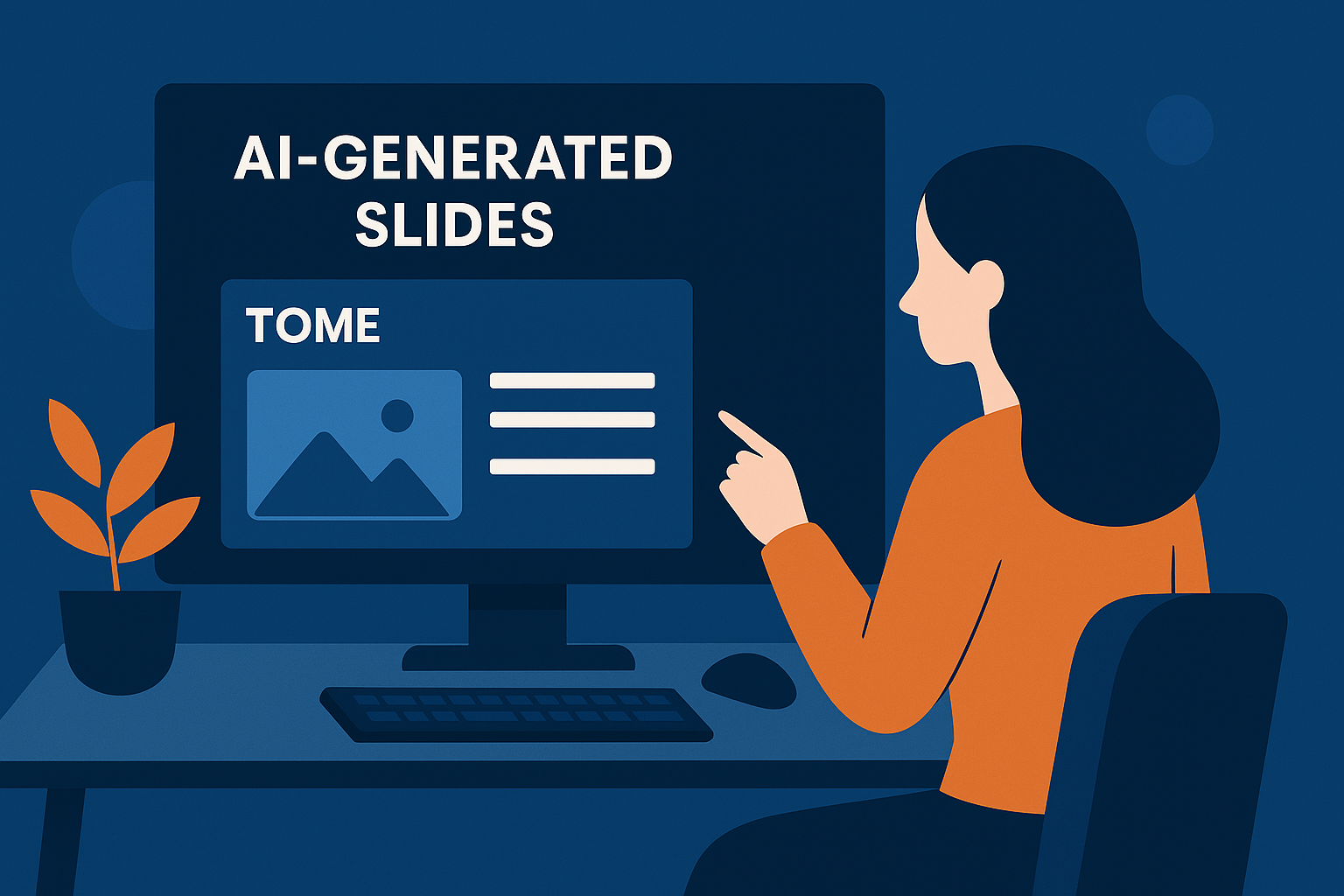
Conclusion
AI has completely changed how we think about presentations. Instead of spending hours designing slides, you can now generate beautiful, persuasive decks in minutes, complete with structure, text, design, and even narration. Whether you’re a teacher, a startup founder, or a content creator, the tools above can save you time and help you communicate with greater impact.
Pick the tool that best fits your needs, try a few prompts, and see how far AI can take your ideas.




