Best AI Tools for Course Creators
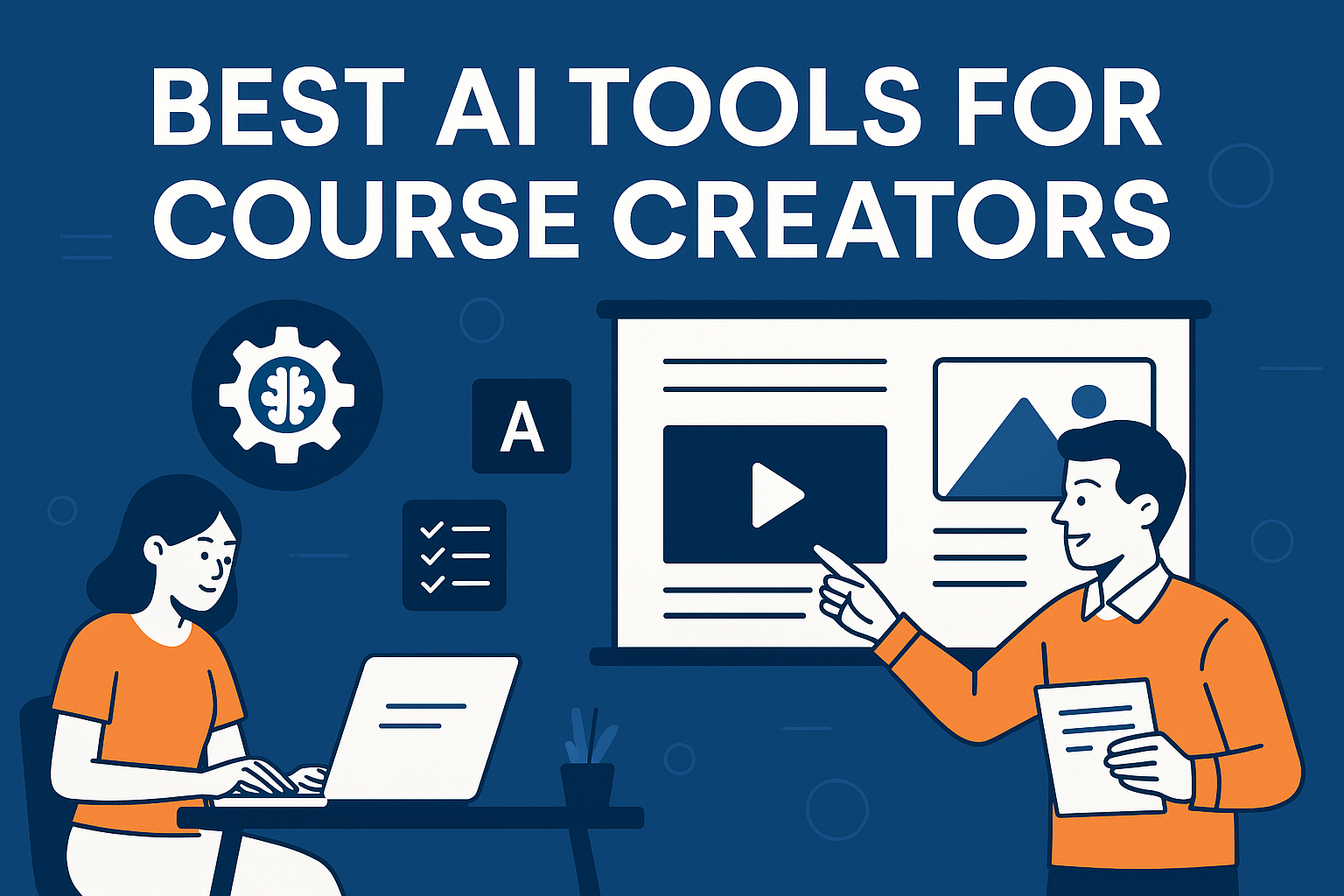
Creating high-quality online courses used to take weeks of content writing, video production, and slide design. But now, AI tools are transforming how educators, coaches, and course creators work—by automating everything from lesson planning to video narration. Whether you’re building a new course from scratch or updating an existing curriculum, the right AI tools can help you move faster, teach better, and reach more learners.
The Modern Course Creation Workflow (and Where AI Fits)
Before we dive into tools, let’s break down what a full course creation workflow typically looks like. AI can assist at nearly every step — from ideation to publishing and promotion.
- Idea Generation: Brainstorm course topic ideas, niche positioning, and learner personas.
- Outlining & Curriculum Planning: Define modules, lessons, and learning outcomes.
- Scripting: Draft video lessons, written guides, and downloadable assets.
- Slide & Visual Design: Create branded slides, workbooks, and marketing visuals.
- Video Recording & Editing: Film content, clean up audio, add captions, and B-roll.
- Hosting & Delivery: Upload to platforms like Teachable, Kajabi, or Thinkific.
- Marketing & Funnels: Build landing pages, write email sequences, run ads, and track leads.
With the right tools, you can streamline every one of these steps. Let’s explore which AI tools are best suited for each phase of your course journey.
Recommended AI Tool Stacks for Course Creators
Depending on your course style and medium (text-based, video-based, or hybrid), here are smart AI tool combinations that work together to support each type of creator:
| 🎓 Creator Type | 💡 Recommended Tools | ✅ Why It Works |
|---|---|---|
| Video Instructors | ChatGPT + Descript + Canva | Script lessons → Clean up video → Design assets |
| Text-Based Educators | Notion AI + Jasper + Gamma | Outline → Write → Generate slide decks |
| Live Coaches / Mentors | ChatGPT + Canva + Synthesia | Prep talking points → Brand materials → Auto video lectures |
| Low-Camera Creators | Jasper + Gamma + Synthesia | Auto script → AI slides → Avatar-delivered content |
Not every creator needs every tool. Start with the ones that remove your biggest bottleneck — whether it’s planning, writing, design, or delivery — and scale from there.
Top AI Tools Every Course Creator Should Try
1. ChatGPT
ChatGPT is one of the most versatile tools in any course creator’s toolkit. You can use it to brainstorm your course title, refine your target audience, generate module names, and even draft entire lesson scripts. With a few prompts, it can suggest use cases, create FAQs, or help you summarize research materials for your lessons.
Pro Tip: Use a consistent prompt structure for building lessons. For example: “Create a 5-part lesson on [topic] for beginners, including learning outcomes and key examples.”
2. Jasper
Jasper is designed for high-quality marketing and educational writing. Its templates make it easy to create lesson summaries, welcome emails, lead magnet content, or landing page copy — all while staying on-brand. Unlike ChatGPT, Jasper supports workflows, voice tone, and SEO-friendly formatting for long-form content.
Use Case: Generate an email funnel for course launch, from waitlist announcement to final call-to-action — all within a few clicks.
3. Canva
Canva is more than just a design tool — it’s a visual content machine. For course creators, it’s the easiest way to build slide decks, course thumbnails, social media promos, checklists, and even printed PDFs. Its AI tools, like Magic Write and Text-to-Image, make it effortless to scale up visuals even if you don’t have a design background.
Why It Works: You can start from a pre-built template, apply brand styles, and export your slides or assets with just a few clicks — perfect for keeping your materials on-brand across platforms.
4. Descript
If you’re producing audio or video lessons, Descript is a game-changer. It automatically transcribes your recordings, lets you edit them like a Word doc, removes filler words (“uh,” “um”), and adds auto-captions and effects. You can even overdub your voice for quick fixes without re-recording.
Perfect For: Instructors who record screencasts, voiceovers, or talking-head videos and want faster editing + polished delivery without hiring a full video team.
5. Gamma
Gamma is an AI-powered design tool that goes beyond traditional slides, allowing you to create polished presentations, documents, and even webpages in seconds. Its unique “fluid cards” automatically resize to fit your content, making it an ideal choice for course creators who want their teaching materials to look stunning on any device without manual formatting.
How to Use: Paste your course outline or a simple prompt into Gamma, and it will instantly generate a full deck with professional layouts, images, and interactive elements that you can refine in real-time.
6. Notion AI
Course creators use Notion AI to brainstorm, organize, and polish ideas. You can plan lesson flows, write summaries, generate quizzes, and build structured curriculum documents — all in the same interface. The biggest advantage? Everything is editable, linked, and visually clean.
Power Tip: Use toggle lists for lesson scripts, and let AI summarize large text blocks into digestible key takeaways or student-facing material.
7. Synthesia
Synthesia turns your typed script into a lifelike video lesson with AI avatars and voices. If you’re camera-shy or creating multilingual content, this is a game-changer. Many online educators use Synthesia to build onboarding videos, tutorials, and course modules without ever stepping in front of a camera.
Bonus: Choose from 100+ avatars and 120+ languages — or create your own avatar for branding consistency.
8. Grammarly
Grammarly is essential for polishing all written course materials — from handouts and workbooks to email sequences and sales pages. It corrects grammar and spelling, but also helps with tone, clarity, and engagement. For non-native English speakers, it’s a must-have editing tool.
Workflow Suggestion: Write your content in Notion or Jasper → Run through Grammarly → Finalize and export.
9. Durable (Optional)
Durable is a one-click AI website builder — a great choice for course creators who want to build a branded landing page, coaching page, or funnel without technical hassle. Just describe your business or course, and Durable creates a ready-to-edit website complete with text, layout, and images.
Great For: Solo instructors who need a web presence but don’t want to hire a designer or learn WordPress.
Common Mistakes When Using AI for Course Creation
- 🚫 Copying AI outputs verbatim: AI can generate a lot of content fast, but publishing it without human editing can lead to generic or even inaccurate information.
- 🚫 Relying on one tool for everything: AI tools are strongest when used for specific tasks (e.g., writing, slides, or video) — don’t expect a single tool to replace your entire process.
- 🚫 Ignoring branding and tone: AI is great at drafting, but only you can bring your voice and values into the content. Always apply your tone and brand lens before finalizing.
- 🚫 Thinking faster = better: Speed is helpful, but clarity, learner engagement, and pedagogical structure still matter. Don’t skip planning just because AI feels instant.
Tips from Experienced Course Creators Using AI
We asked real creators how they integrate AI into their course workflow — here’s what they shared:
“I start every course outline in Notion AI, then use ChatGPT to refine each lesson’s learning objective. Canva handles all my visuals, and Descript makes editing so painless.”
— Anna, Business Coach
“With Jasper, I wrote a full launch sequence in a weekend. I paired it with Synthesia to generate promo videos, and used Gamma for my live workshop decks.”
— Marcus, Copywriting Instructor
“I’m not a native English speaker, so Grammarly is like my personal editor. I write fast with AI, but always polish before going live.”
— Lin, Language Tutor
FAQs: AI & Online Course Creation
Can I build a full course with only AI tools?
You can handle most of the workflow — ideation, writing, visuals, and even video generation — but human review is always needed to ensure educational clarity and accuracy.
What’s the easiest tool for beginners?
Start with ChatGPT for content ideas and Canva for slides or branding. Both are intuitive and require no technical knowledge.
Can AI create my voice or presence?
Yes — tools like Synthesia let you choose AI avatars, or even upload your own voice or likeness for branding consistency.
Will using AI affect the course’s originality?
If used correctly, no. AI helps with structure and drafts, but your ideas, teaching style, and delivery are what make the content truly unique.
Which platform works best with these tools?
These tools are platform-agnostic. Whether you host on Teachable, Kajabi, Podia, or Thinkific, they help create content you can upload anywhere.
Do I need all these tools to get started?
Not at all. Start with 2–3 that solve your current roadblocks. As your course grows, layer in more tools where needed.
Creating an online course used to take months — from outlining and scripting to designing slides, recording videos, and promoting your content. Now, AI tools make every step faster, smarter, and more scalable. Whether you’re a solo educator, digital coach, or video-first creator, there’s an AI solution for every stage of your workflow.
