
Artspace.ai Review: Create Stunning AI Art & Designs with Ease
Artspace.ai is an AI-powered image and design platform that lets you generate unique artwork, marketing visuals, and creative assets in seconds. Whether you’re a designer, marketer, student, or casual creator, this tool gives you the power to bring your imagination to life — without needing advanced design skills.
What is Artspace.ai?
Artspace.ai is an AI-powered creative platform designed to help users generate high-quality images, illustrations, and design assets in seconds. Instead of relying on expensive design tools or stock photo libraries, Artspace.ai empowers anyone — from professional designers to students — to create unique visuals for personal and commercial projects.
By simply typing a prompt, you can generate artwork in multiple styles — from realistic photography to digital illustrations, anime, fantasy, and beyond. With integrated tools for AI upscaling, background removal, and style customization, Artspace.ai goes beyond being just another image generator. It’s a complete design toolkit built for modern creators.
Unlike traditional AI art generators such as MidJourney or DALL·E, which focus primarily on text-to-image outputs, Artspace.ai combines creative flexibility with ease of use, making it suitable for marketing teams, educators, freelancers, and hobbyists alike.
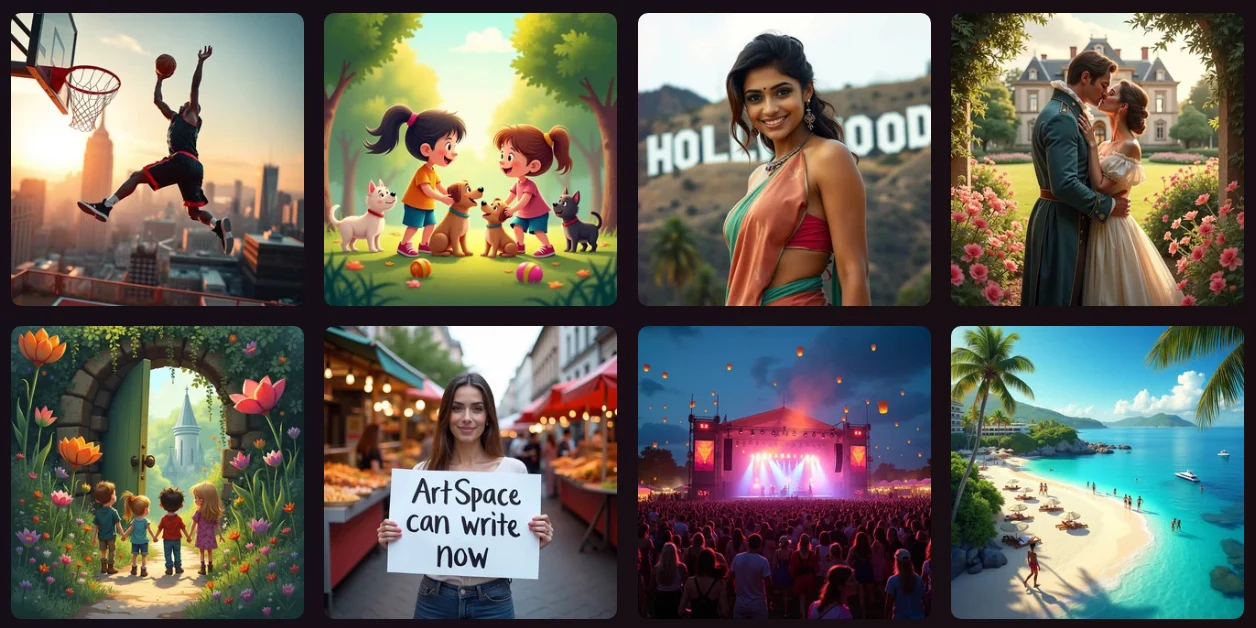
Key Features & Practical Use Cases
🎨 Text-to-Image Generation
Simply type a prompt and Artspace.ai instantly generates a high-quality image. Whether you want a realistic portrait, a fantasy landscape, or a stylized poster, the platform supports multiple art styles and customizations. This makes it ideal for marketers needing quick ad creatives or designers prototyping new ideas.
🖌️ Style Customization
Artspace.ai allows you to apply different art styles to your creations — from oil painting and anime to futuristic sci-fi. This flexibility helps designers and content creators quickly adapt visuals for different audiences and platforms.

🔍 Background Removal & Editing
With the one-click background remover, you can easily isolate objects or people from any generated image. This is especially useful for e-commerce sellers who want clean product images, or social media managers creating polished marketing visuals.
⚡ AI Upscaling & Image Enhancement
Low-resolution images can be upscaled to 4K quality without losing detail. This is perfect for creators who want to repurpose AI art for print-on-demand products, digital posters, or professional presentations.

👥 Team Collaboration
Artspace.ai supports multiple team members working on shared projects. This makes it not only a creative tool, but also a collaboration hub for agencies, design teams, and startups looking to streamline content production.
Hands-on Demo: Creating Art with Artspace.ai
To test Artspace.ai in action, we tried generating images with simple prompts. Here’s how the process looks from start to finish — no advanced skills required.
📝 Step 1: Enter Your Prompt
We typed: “A futuristic city skyline at sunset, neon lights, cyberpunk style”. The input box is intuitive and also suggests sample prompts for beginners.

⚡ Step 2: AI Generates the Image
Within seconds, Artspace.ai produced multiple variations of the requested design. The results were vibrant and highly detailed — on par with outputs from MidJourney and DALL·E.

🎨 Step 3: Apply Styles & Enhancements
We then applied cyberpunk and oil painting styles. Artspace.ai allowed quick switching between different aesthetics without needing to retype the prompt. We also tested the AI upscaler to boost resolution for print use.

✅ Step 4: Export & Share
The final artwork can be downloaded in high resolution or directly exported for use in social media, blogs, or marketing campaigns. The simplicity of this workflow makes Artspace.ai a reliable tool for both professionals and beginners.

Pros & Cons of Artspace.ai
✅ Pros
- Fast text-to-image generation with multiple style options
- Includes AI upscaling and background removal tools
- User-friendly interface, no steep learning curve
- Supports team collaboration for agencies & design teams
- Affordable compared to alternatives like MidJourney or Adobe Firefly
- Lifetime Deal option available for long-term savings
❌ Cons
- Image outputs may require refinement for professional branding
- Not as advanced in realism as MidJourney
- Library of preset styles is smaller compared to Canva AI
- Some features (like collaboration) locked behind higher plans
- No dedicated mobile app (browser-based only)
Artspace.ai Pricing Plans
Artspace.ai offers flexible subscription options, making it accessible for beginners and professionals. You can choose a monthly plan, save with an annual plan, or unlock unlimited creativity with their exclusive Lifetime Deal.
| Plan | Features | Price |
|---|---|---|
| Monthly | Full access to AI generation, background remover, upscaler | From $19/month |
| Annual | Same features as monthly, billed yearly at discount | From $190/year |
📅 Monthly Plan
Full access to AI generation, background remover, upscaler.
💲 From $19/month
📆 Annual Plan
Same features as monthly, billed yearly at discount.
💲 From $190/year
🔥 Artspace.ai Lifetime Deal
Pay once, use Artspace.ai forever. This deal is perfect for long-term creators, freelancers, and agencies who want unlimited access without worrying about monthly renewals. It includes all premium features such as AI generation, background remover, and high-resolution upscaling.
🚀 Grab Lifetime Deal NowArtspace.ai vs Competitors
How does Artspace.ai compare to other popular AI design tools like MidJourney, DALL·E, Canva AI, and Fotor AI? Here’s a quick side-by-side comparison:
| Tool | Strengths | Limitations | Pricing | Best For |
|---|---|---|---|---|
| Artspace.ai | User-friendly, background removal, upscaling, Lifetime Deal | Less realistic than MidJourney | From $19/month or Lifetime Deal | Designers, marketers, students |
| MidJourney | Best in photorealism, active community on Discord | Complex prompts, no lifetime deal | From $10/month | Artists, advanced AI creators |
| DALL·E | OpenAI integration, natural language prompts | Limited styles, no advanced editing | Credits-based pricing | Beginners, quick experiments |
| Canva AI | Huge template library, integrated with Canva design suite | Less original, more template-based | Free + Pro at $12.99/month | Marketers, social media teams |
| Fotor AI | Quick edits, simple AI art generator | Limited depth vs Artspace | From $8.99/month | Casual users, fast social media visuals |
🎨 Artspace.ai
Strengths: User-friendly, background removal, Lifetime Deal
Limitations: Less realistic than MidJourney
Pricing: From $19/month or Lifetime Deal
Best For: Designers, marketers, students
🖌 MidJourney
Strengths: Best photorealism, active community
Limitations: Complex prompts, no lifetime deal
Pricing: From $10/month
Best For: Artists, advanced creators
🤖 DALL·E
Strengths: Natural prompts, OpenAI integration
Limitations: Limited styles
Pricing: Credits-based
Best For: Beginners, experiments
📌 Canva AI
Strengths: Templates + full design suite
Limitations: Less original
Pricing: Free + Pro $12.99/month
Best For: Marketers, social media teams
⚡ Fotor AI
Strengths: Fast edits, simple art generator
Limitations: Not as deep as Artspace
Pricing: From $8.99/month
Best For: Casual users, social media visuals
Who Should Use Artspace.ai?
Artspace.ai is flexible enough to serve a wide range of users. Here’s who will benefit the most from this AI-powered design tool:
🎨 Designers & Creatives
Use Artspace.ai to brainstorm concepts, generate moodboards, and create quick prototypes. It’s a time-saving companion to traditional tools like Photoshop or Illustrator.
📢 Marketers & Social Media Managers
Quickly design ad creatives, campaign visuals, and social media posts. Perfect for digital marketers who need fresh content on a daily basis.
👩🎓 Students & Educators
Create project visuals, educational illustrations, or custom graphics for presentations. A great fit for students and teachers looking to enhance learning materials.
💼 Small Business Owners
Save on design costs by generating flyers, posters, and product images in-house. Artspace.ai is an affordable alternative to hiring a full-time designer.
🎯 Freelancers & Agencies
Deliver more client projects in less time by leveraging AI-generated drafts. Ideal for freelancers and agencies managing multiple campaigns at once.
Frequently Asked Questions about Artspace.ai
🤔 What is Artspace.ai used for?
💲 How much does Artspace.ai cost?
🔥 What is the Artspace.ai Lifetime Deal?
🆓 Is there a free version of Artspace.ai?
⚖️ How does Artspace.ai compare to MidJourney?
📌 Can I use Artspace.ai for commercial projects?
📲 Does Artspace.ai have a mobile app?
🌐 What languages does Artspace.ai support?
📥 Can I download high-resolution images?
💡 Who should use Artspace.ai?
Final Verdict: Is Artspace.ai Worth It?
Artspace.ai is a powerful yet easy-to-use AI art generator that combines text-to-image creation, background removal, and AI upscaling in one package. Compared to competitors like MidJourney and Canva AI, it stands out for its simplicity and the unique option of a Lifetime Deal, making it one of the most affordable long-term creative tools.
If you’re a designer, marketer, student, freelancer, or small business owner looking for fast, flexible, and cost-effective visual creation, Artspace.ai is definitely worth trying. Start with the free trial, and if you find it valuable, grab the Lifetime Deal before it’s gone.
📚 Recommended Reading
Best AI Image Tools
Explore top AI-powered image generators and editors for creative projects.
Best Free AI Image Generators
Find free alternatives to create AI art without spending a dime.
MidJourney vs DALL·E
See how the two leading AI art platforms stack up against each other.
Best AI Tools for Designers
Discover must-have AI tools every designer should use in their workflow.
