Sudowrite Review (2025): Pricing, Features, Free Trial & Best Alternatives
Every writer knows the struggle: staring at a blank page, ideas scattered, words refusing to flow. Whether you’re a novelist trying to craft compelling characters or a student stuck in the middle of an essay, writer’s block is a familiar enemy.
This is where Sudowrite steps in. More than just another AI writing tool, it is designed specifically for fiction writers, storytellers, and creative thinkers. It promises to not only help you generate text but also spark new ideas, expand your imagination, and breathe life into your writing projects.
In this comprehensive guide, we’ll explore everything you need to know about this AI — from its core features and real-world examples to its pricing plans, free trial options, and the best alternatives available today. By the end, you’ll know whether it is the right companion for your creative journey.
What is Sudowrite AI?
It is an AI-powered creative writing assistant built to help writers break through blocks, brainstorm ideas, and improve their storytelling. Unlike most AI tools that focus on marketing copy or productivity content, this AI is designed with fiction authors, novelists, and creative storytellers in mind.
At its core, Sudowrite uses advanced large language models (such as GPT-3 and GPT-4) along with its unique Muse model to provide suggestions that feel imaginative and less repetitive. This makes it especially powerful for worldbuilding, dialogue creation, and descriptive writing that requires depth and nuance.
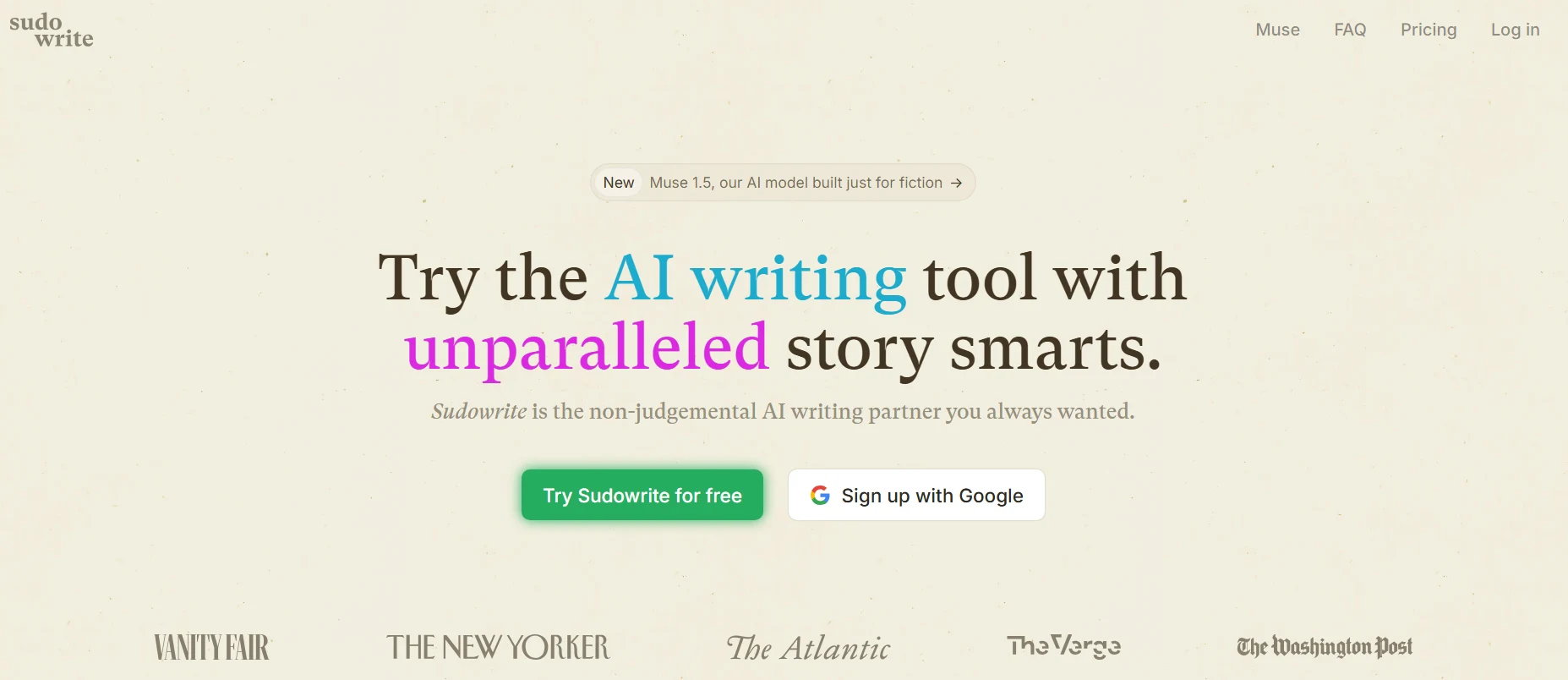
With this AI, you can brainstorm plot twists, expand your descriptions, or simply ask it to continue your draft when you’re stuck. The tool is more than a text generator — it’s a collaborative writing partner that adapts to your unique storytelling style.
In the next section, we’ll dive into it’s core features and review how it performs in real writing scenarios, complete with practical examples.
Sudowrite Features & Review
Sudowrite goes far beyond simple text generation. It’s designed to act like a collaborative writing partner, giving you fresh perspectives, creative prompts, and even stylistic improvements. Let’s break down its most notable features and how they perform in real writing scenarios.
1. Writing Assistance
Struggling to describe a setting or continue a scene? Sudowrite’s Write & Continue feature helps generate natural story progressions, while its Describe tool expands short notes into vivid, detailed passages. Dialogue tools also make character conversations flow more naturally.
2. Editing Tools
Editing is often harder than writing. Sudowrite offers Rewrite, Expand, and Shorten options, giving you control over tone and length. It’s especially useful for rephrasing clunky sentences or adapting content for different audiences without losing meaning.
3. Story Planning & Worldbuilding
For long-form projects, Sudowrite helps you plan story arcs, generate outlines, and even build fictional worlds. The unique Muse model suggests creative twists and prevents clichés, making your stories feel more original and engaging.
Pros & Cons of Sudowrite
- Pros: Excellent for fiction writing, creative brainstorming, and descriptive passages.
- Pros: User-friendly interface that feels like a writer’s workspace.
- Pros: Muse model avoids clichés and keeps suggestions fresh.
- Cons: Pricing may be high for hobby users.
- Cons: Requires human editing — not fully automated writing.
Overall, it shines as a storytelling companion rather than just another AI tool. In the next section, we’ll take a closer look at its pricing plans and how much it costs compared to alternatives.
Sudowrite Pricing Plans
Sudowrite offers flexible subscription plans designed to fit different types of writers. Whether you’re a student experimenting with short stories or a professional novelist working on a full manuscript, there’s a plan that matches your needs. Here’s a breakdown of the current pricing:
| Plan | Monthly Price | Word Limit | Best For |
|---|---|---|---|
| Hobby & Student | $10/month | ~225,000 words | Casual writers, students, hobbyists |
| Professional (Most Popular) | $22/month (discounted, reg. $29) | ~1,000,000 words | Serious writers, novelists, bloggers |
| Max | $44/month | ~2,000,000 words | High-volume authors and content creators |
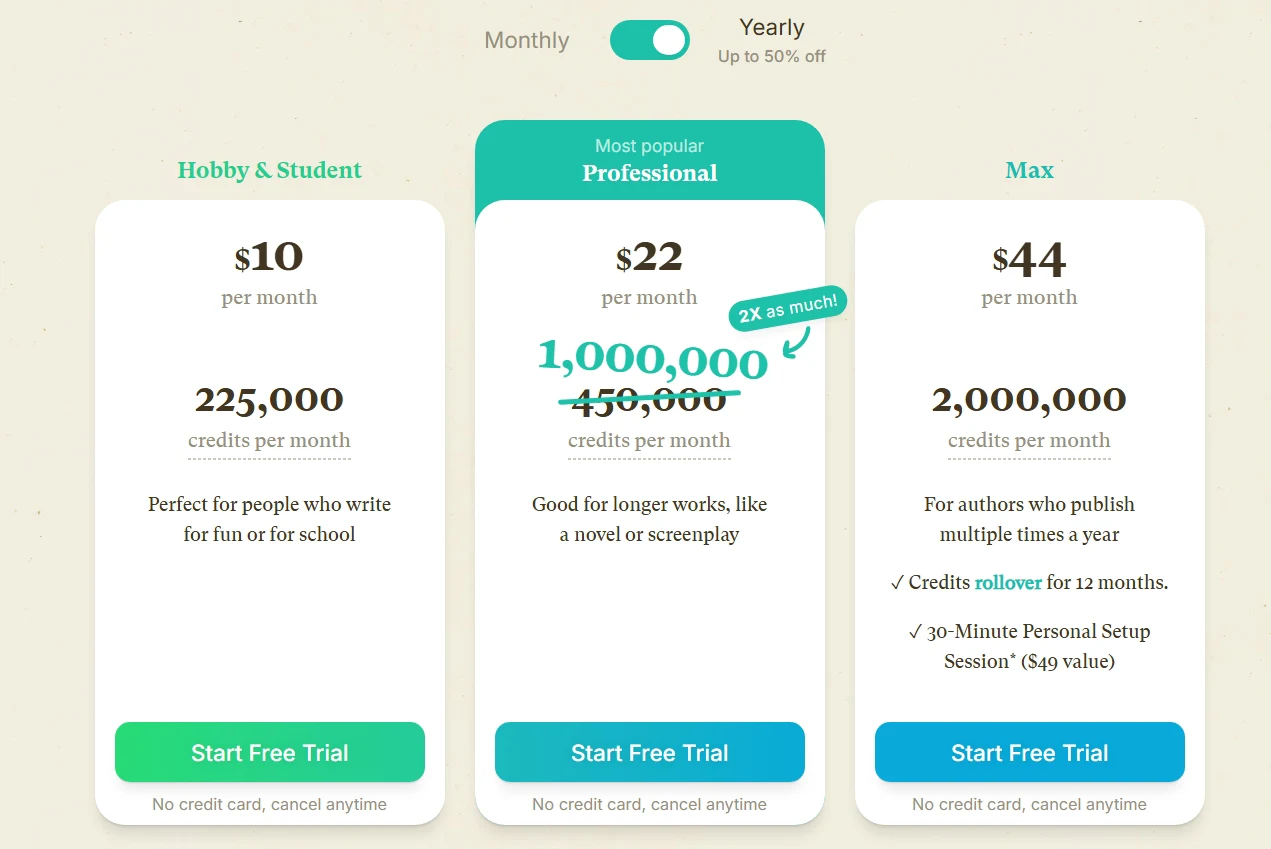
Sudowrite also offers a 14-day free trial, giving you enough time to test its features before committing to a paid plan. Discounts are available on annual subscriptions, making it a more affordable option for long-term users.
Next, let’s take a closer look at whether it is truly worth the investment, and what free alternatives are available for budget-conscious writers.
Sudowrite Free & Best Alternatives
One of the most common questions is whether Sudowrite is free. The short answer is: no. It does not offer a permanently free plan. Instead, it provides a 14-day free trial, which allows new users to test its features before deciding on a paid subscription.
If you’re looking for a Sudowrite free alternative, there are several AI writing tools that provide free tiers or generous trial credits. While they may not be as tailored for storytelling, they can be good options depending on your needs and budget.
| Tool | Free Plan | Best For | Learn More |
|---|---|---|---|
| Jasper AI | 5-day trial | Marketing copy, blogs, business writing | Jasper Review |
| Copy.ai | Free plan (2,000 words/month) | General-purpose writing, social media posts | Copy.ai Review |
| Rytr | Free plan (10,000 chars/month) | Students, freelancers, multilingual content | Free AI Writing Tools |
| Writesonic | Free tier (10,000 words/month) | SEO content, ads, blog posts | Writesonic Review |
While Sudowrite is unbeatable for fiction and storytelling, tools like Jasper and Copy.ai excel in business, SEO, and marketing copy. If your focus is professional content creation rather than novels, these alternatives may provide better value.
Next, we’ll dive into the user experience and real examples of how this AI performs in practice, so you can see whether it fits your workflow.
Sudowrite App & Real Examples
Beyond pricing and features, what really matters is the user experience. Its app provides a clean, distraction-free writing environment designed to feel like a natural extension of your creative process. Let’s look at how it performs in real-world scenarios.
Example 1: Expanding a Scene
Suppose you start with a simple line: “She walked into the old library.” With Sudowrite’s Describe feature, this can quickly become:
“She pushed open the heavy oak doors, and a wave of dust and parchment filled the air. Rows of towering shelves stretched into the shadows, each crammed with leather-bound volumes whispering forgotten secrets.”
Example 2: Dialogue Generation
Writing dialogue can be tricky. Sudowrite helps by generating natural-sounding conversations between characters. For instance:
Character A: “Do you really think we’ll find the answers here?” Character B: “If not here, then nowhere. These walls have seen centuries of secrets.”
Where Sudowrite Works Best
- Fiction Writing: Novels, short stories, and creative essays.
- Screenwriting: Dialogue-heavy scripts and scene building.
- Worldbuilding: Fantasy or sci-fi authors creating immersive settings.
- Creative Exercises: Writers looking to spark imagination or practice styles.
While Sudowrite is outstanding for creative writing, it may not be the best choice for purely technical or business content. In those cases, alternatives like Jasper AI or Copy.ai might be a better fit.
Next, we’ll address the most frequently asked questions about Sudowrite — covering its free trial, cost, and how it compares with other tools.
Frequently Asked Questions
🆓 Is Sudowrite free?
🎁 Does Sudowrite have a free trial?
💰 How much does Sudowrite cost?
📖 What are the best Sudowrite alternatives?
⚡ Is Sudowrite based on GPT-3?
📱 Does Sudowrite have an app?
📝 Can I use Sudowrite for academic or business writing?
🔐 Is Sudowrite safe to use?
🌐 What is Sudowrite.com?
✍️ What are Sudowrites?
Final Thoughts: Is Sudowrite Worth It?
After reviewing its features, pricing, and real-world performance, it’s clear that Sudowrite stands out as one of the best AI tools for storytellers. While many AI platforms focus on marketing copy, it is crafted specifically for fiction writers, novelists, and screenwriters who want to break free from writer’s block and spark fresh creativity.
The tool may not be the cheapest option, but its story-smart features, imaginative outputs, and dedicated creative environment make it a worthwhile investment for anyone serious about writing. If you’ve ever stared at a blank page wishing for a collaborator, this AI could be exactly what you need.
Not sure if Sudowrite is the perfect match? Explore our full guide on AI Writing Tools to discover more options for different writing needs.
📚 Recommended Reading
Best Free AI Writing Tools
Discover the top free AI writing assistants that can help you create content without breaking the bank.
Jasper vs Copy.ai: Which AI Tool Wins?
A head-to-head comparison of two leading AI content generators to see which one suits your workflow best.
Best AI Tools for Bloggers
Explore powerful AI tools that can help bloggers write faster, optimize SEO, and boost engagement.
AI Tools Comparison Hub
Compare top AI writing and productivity tools side by side before making your choice.
