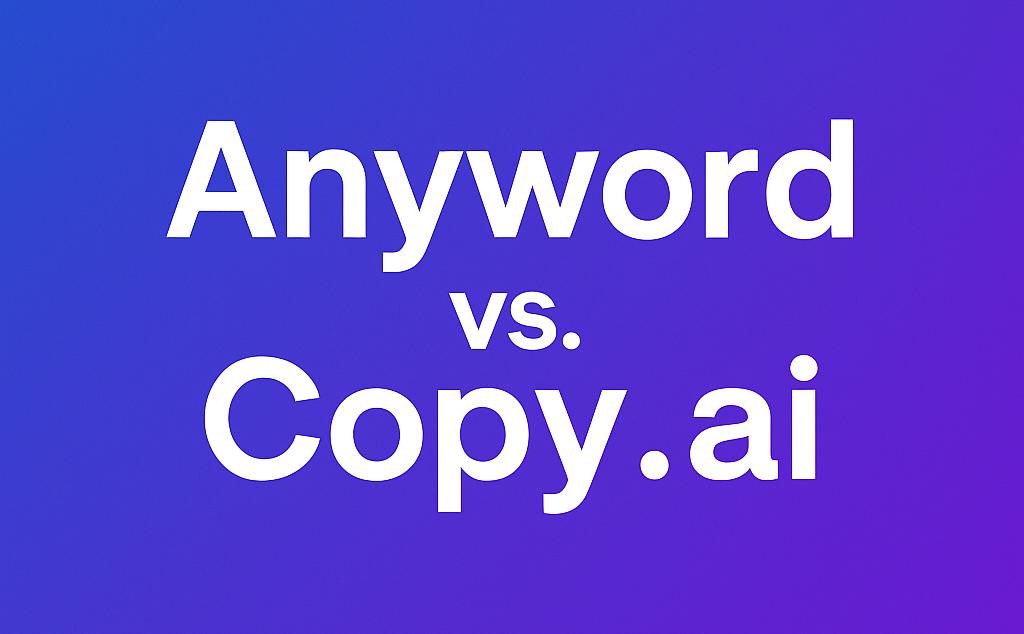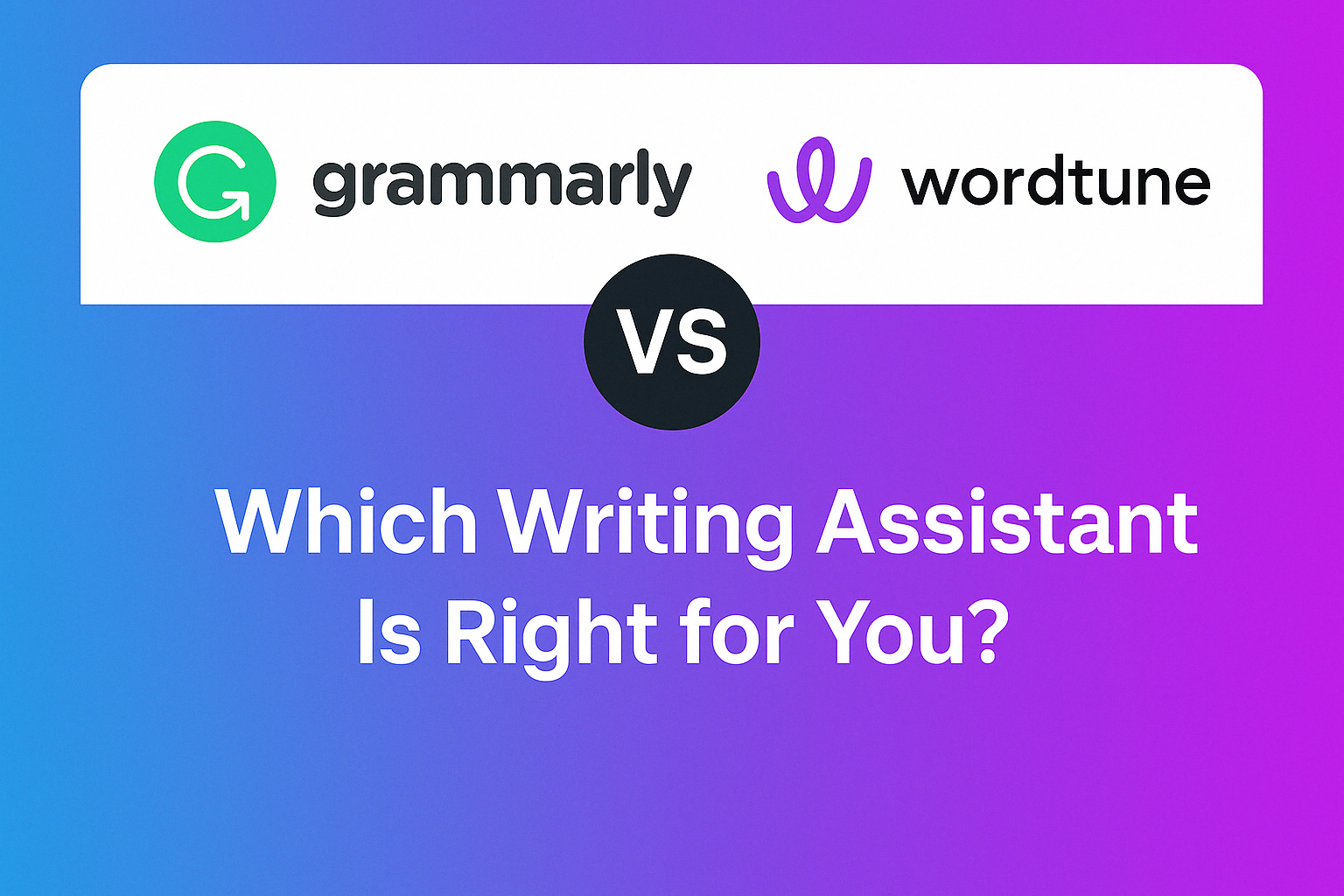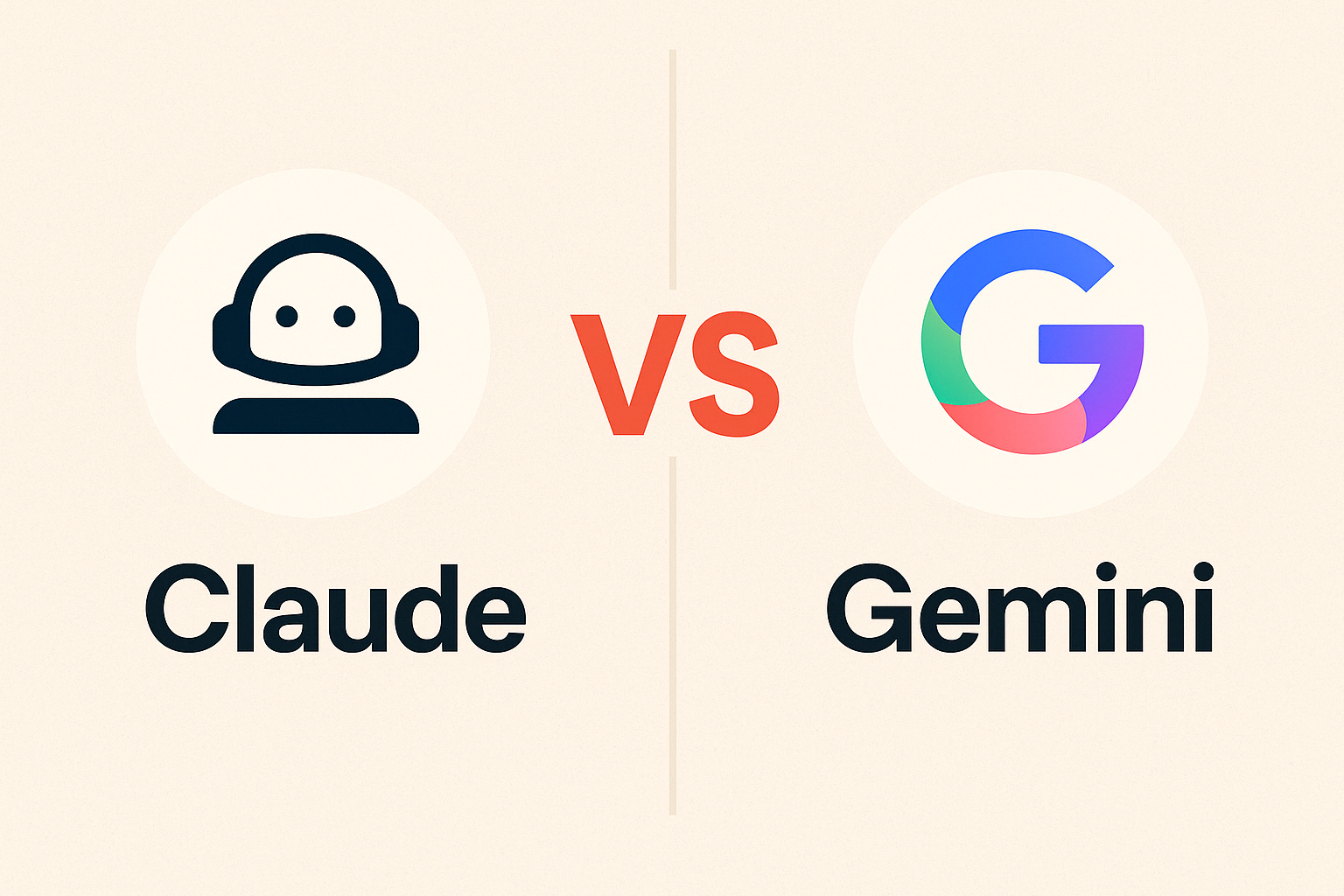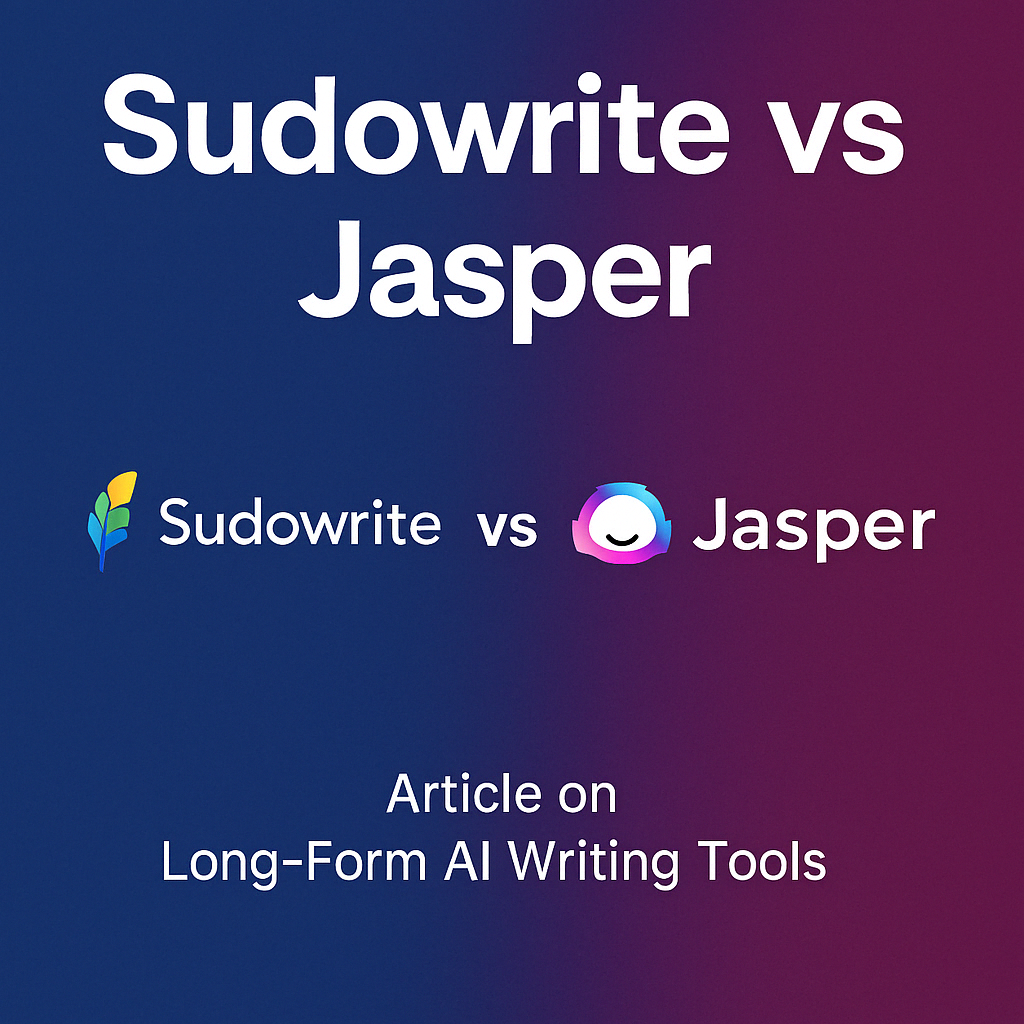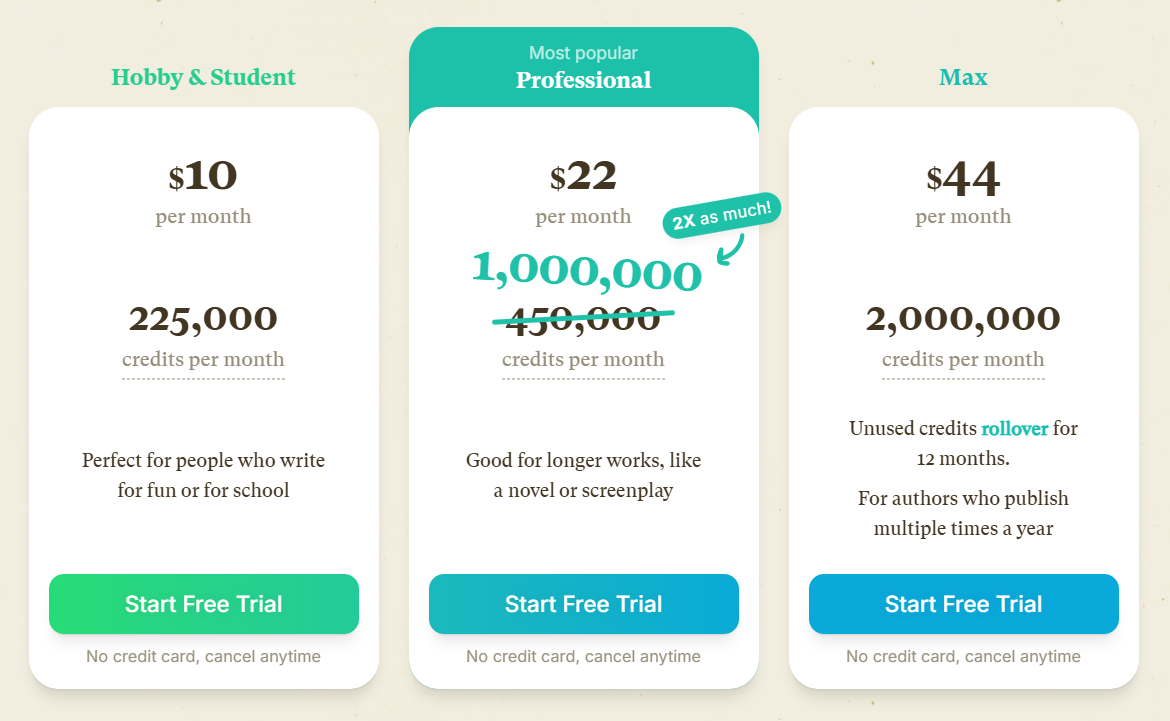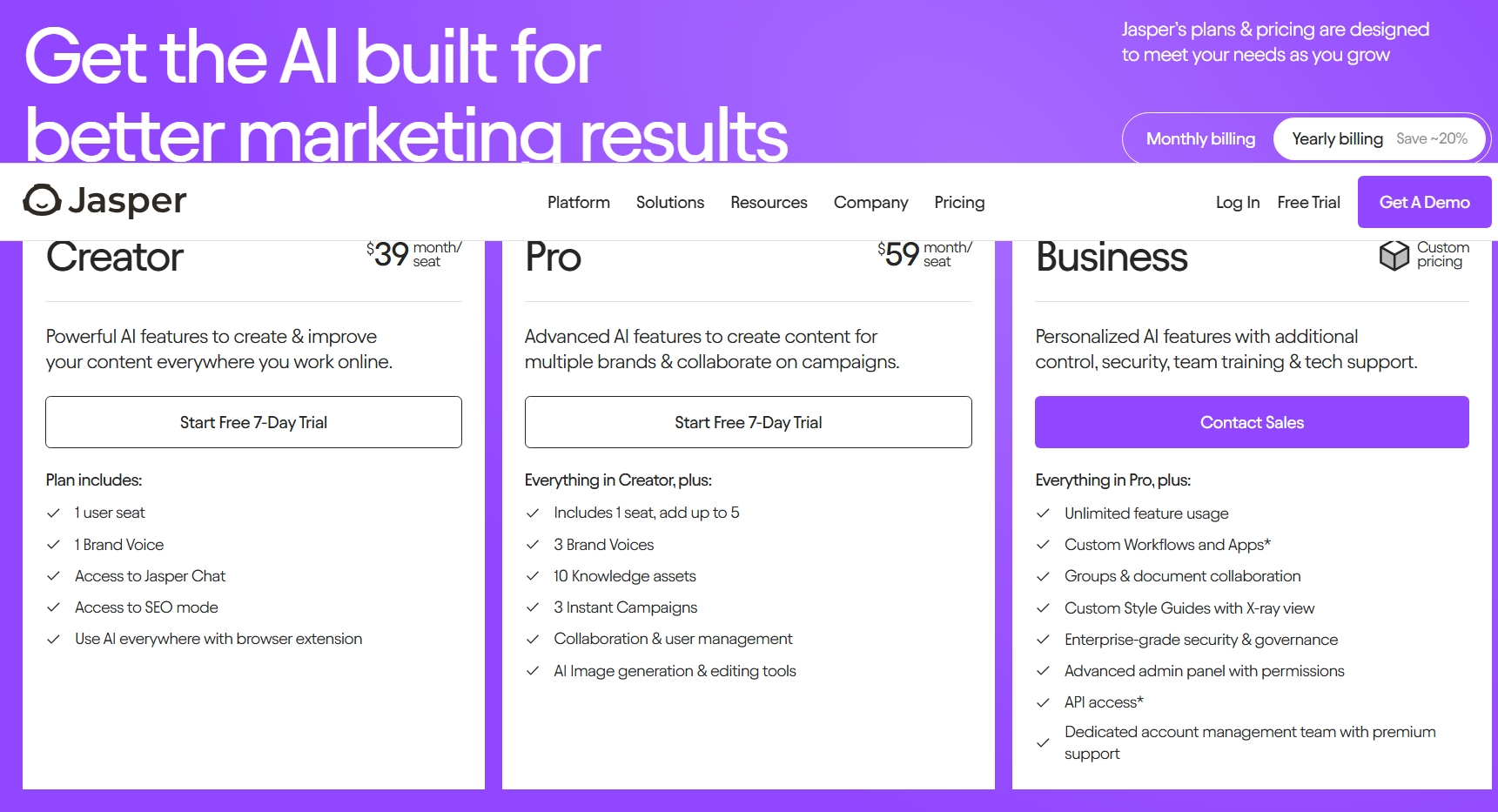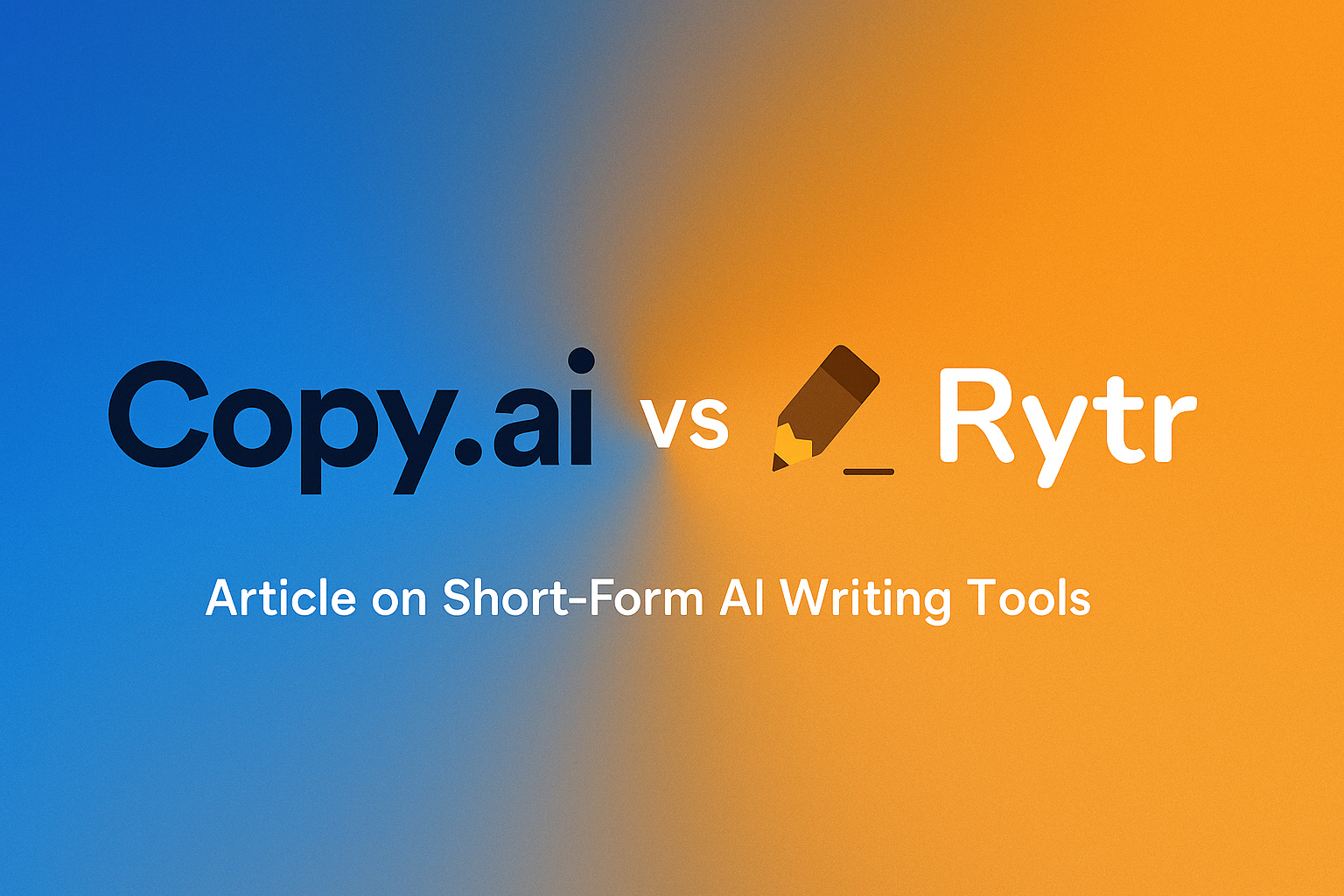Quillbot vs Wordtune: Which AI Rewriting Tool Wins?
Torn between Quillbot and Wordtune? This in-depth comparison breaks down rewriting quality, modes, grammar and summarization support, integrations, pricing, and real-world use cases so you can pick the right tool for academic writing, business content, or creative copy.
🔎 What Are Quillbot and Wordtune?
Before diving into a detailed comparison, let’s take a closer look at what each tool offers and who it is best suited for. Both are popular AI-powered rewriting assistants, but their focus and strengths differ.
📝 Quillbot
Quillbot’s Paraphrasing Tool is widely trusted by students, researchers, and professionals who need clear academic writing and accurate rewrites. In addition to paraphrasing, Quillbot also offers a built-in grammar checker, citation generator, and summarizer, making it a versatile all-in-one writing assistant.
- Launched in 2017, with over 30+ million users worldwide
- Supports multiple writing modes, from standard to creative
- Affordable premium plan starting at $8.33/month (annual)
✨ Wordtune
Wordtune takes a different approach by focusing on natural, human-like rewrites and tone adjustments. It is particularly popular among content creators, marketers, and business professionals who want to refine tone and style for better reader engagement.
- Founded in 2020 by AI21 Labs
- Excels in tone-based rewrites (casual, formal, persuasive)
- Premium plan available at $9.99/month
🔍 Feature Comparison: Quillbot vs Wordtune
A quick view of rewriting modes, grammar and summarization support, integrations, extensions, and pricing. We’ve also added an Editor’s Choice highlight to clarify strengths at a glance.
| Feature | Quillbot ⭐ Editor’s Choice | Wordtune |
|---|---|---|
| Paraphrasing Modes | 9 Modes + Custom Modes | Tone-based Rewrites |
| Grammar Checker | ✅ Built-in | ✅ Built-in |
| Summarizer | ✅ Included | ✅ Included |
| AI Humanizer | ✅ | ✅ |
| Integrations | Google Docs, Word, Chrome | Web editor, Chrome |
| Chrome Extension | ✅ | ✅ |
| Price (Monthly) | $8.33 | $9.99 |
Quillbot
⭐ Editor’s Choice- Paraphrasing Modes: 9 Modes + Custom Modes
- Grammar Checker: ✅ Built-in
- Summarizer: ✅ Included
- AI Humanizer: ✅
- Integrations: Google Docs, Word, Chrome
- Chrome Extension: ✅
- Price (Monthly): $8.33
Wordtune
Tone-focused- Paraphrasing Modes: Tone-based rewrites
- Grammar Checker:✅ included
- Summarizer: ✅ included
- AI Humanizer: ✅
- Integrations: Web editor, Chrome
- Chrome Extension: ✅
- Price (Monthly): $9.99
Takeaway: Quillbot is the stronger all-rounder with built-in grammar and summarization, while Wordtune shines for natural tone control and quick stylistic tweaks.
Want a deeper dive into Quillbot’s modes and integrations? Read our full Quillbot review .
✍️ Quillbot vs Wordtune in Action
To help you see the difference in style and functionality, here’s a sample input sentence rewritten by both Quillbot and Wordtune.
Original Input
The rapid advancement of artificial intelligence is transforming how students, professionals, and businesses approach writing tasks.
Quillbot Output
The rapid growth of artificial intelligence is changing the way students, professionals, and corporations approach writing assignments.
(Generated using Quillbot’s Fluency Mode)
Wordtune Output
Artificial intelligence is changing the way students, professionals, and businesses write.
(Generated with Wordtune’s Casual Tone)
Want to explore more modes and examples? Check our Quillbot Paraphrasing Tool guide for a full breakdown.
🧩 Ease of Use & Integrations
Both tools are simple to start with, but they emphasize different workflows. Quillbot leans toward an all-in-one writing suite, while Wordtune focuses on fast, tone-aware rewrites directly where you type.
Quillbot
All-in-one suite- ✔ Clean editor with side-by-side rewrite previews
- ✔ Built-in Grammar and Summarizer reduce tool switching
- ✔ Integrations: Google Docs add-on, Microsoft Word add-in, Chrome extension
- ✔ Multilingual support suitable for non-native English writers
- ✖ More controls can mean a slightly longer learning curve for new users
Wordtune
Tone-first workflow- ✔ Fast, inline suggestions that feel natural where you type
- ✔ Strong tone control (casual, formal, concise, expand)
- ✔ Integrations: Web editor + Chrome extension for docs, email, CMS
- ✖ Fewer language options compared to Quillbot
Takeaway: Choose Quillbot if you want an integrated toolkit (paraphrasing + grammar + summarizer) with broad integrations. Pick Wordtune if you prefer quick, tone-aware rewrites in your daily apps with minimal friction.
Exploring more AI writing options for your workflow? Browse our curated list: Best AI Writing Tools .
💲 Pricing Breakdown
Both tools offer free plans with limited functionality. For advanced features like unlimited paraphrasing modes and tone adjustments, you’ll need to upgrade to their premium tiers.
Quillbot Premium
- ✔ Starting at $8.33/month (annual billing)
- ✔ Unlimited paraphrasing across 9 unique modes
- ✔ Includes Grammar Checker & Summarizer
- ✔ Integrations with Docs, Word, and Chrome
Wordtune Premium
- ✔ Starting at $9.99/month
- ✔ Unlimited rewrites with tone adjustments
- ✔ Inline suggestions in email, docs, and CMS
- ✔ Unlimited AI Summaries & Grammar checks
Takeaway: Quillbot is slightly more affordable and better suited for students or academic writers on a budget, while Wordtune justifies its higher price with quick, natural rewrites that marketers and professionals value.
Curious how Quillbot compares with another popular writing assistant? Explore our Quillbot vs Writesonic comparison.
👥 Who Should Use Quillbot vs Wordtune?
Each tool caters to slightly different audiences. Here’s a breakdown of which one fits your writing needs best.
Best for Students & Academic Writers
Quillbot is the go-to choice for students, researchers, and professionals who need accurate paraphrasing, grammar checks, and summarization. It’s especially valuable for academic essays, reports, and research writing.
- ✔ Producing plagiarism-free academic content
- ✔ Condensing research papers with summarizer
- ✔ Checking grammar while rewriting drafts
Best for Marketers & Content Creators
Wordtune is perfect for bloggers, copywriters, and business professionals who prioritize natural-sounding rewrites with strong tone control. It helps adapt messages for email campaigns, blogs, and client communication.
- ✔ Adjusting tone for formal or casual audiences
- ✔ Making marketing copy sound more persuasive
- ✔ Quickly rewriting sentences for better flow
❓ Frequently Asked Questions
Is Quillbot better than Wordtune?
Can Wordtune replace Quillbot?
Is Quillbot free for students?
Which tool is better for academic writing?
Does Wordtune work offline?
Does Quillbot support multiple languages?
Does Wordtune offer a Chrome extension?
Can Quillbot detect plagiarism?
Does Wordtune have a free plan?
Which is more affordable: Quillbot or Wordtune?
🏆 Final Verdict
Both Quillbot and Wordtune are excellent rewriting tools, but they shine in different areas.
- Choose Quillbot if you need grammar checks, summarization, and flexible paraphrasing modes — ideal for students, academic writers, and professionals.
- Choose Wordtune if your focus is on natural-sounding rewrites with tone control — perfect for marketers, bloggers, and business communication.
Some teams even combine both tools: using Quillbot for academic accuracy and Wordtune for tone-focused creativity.