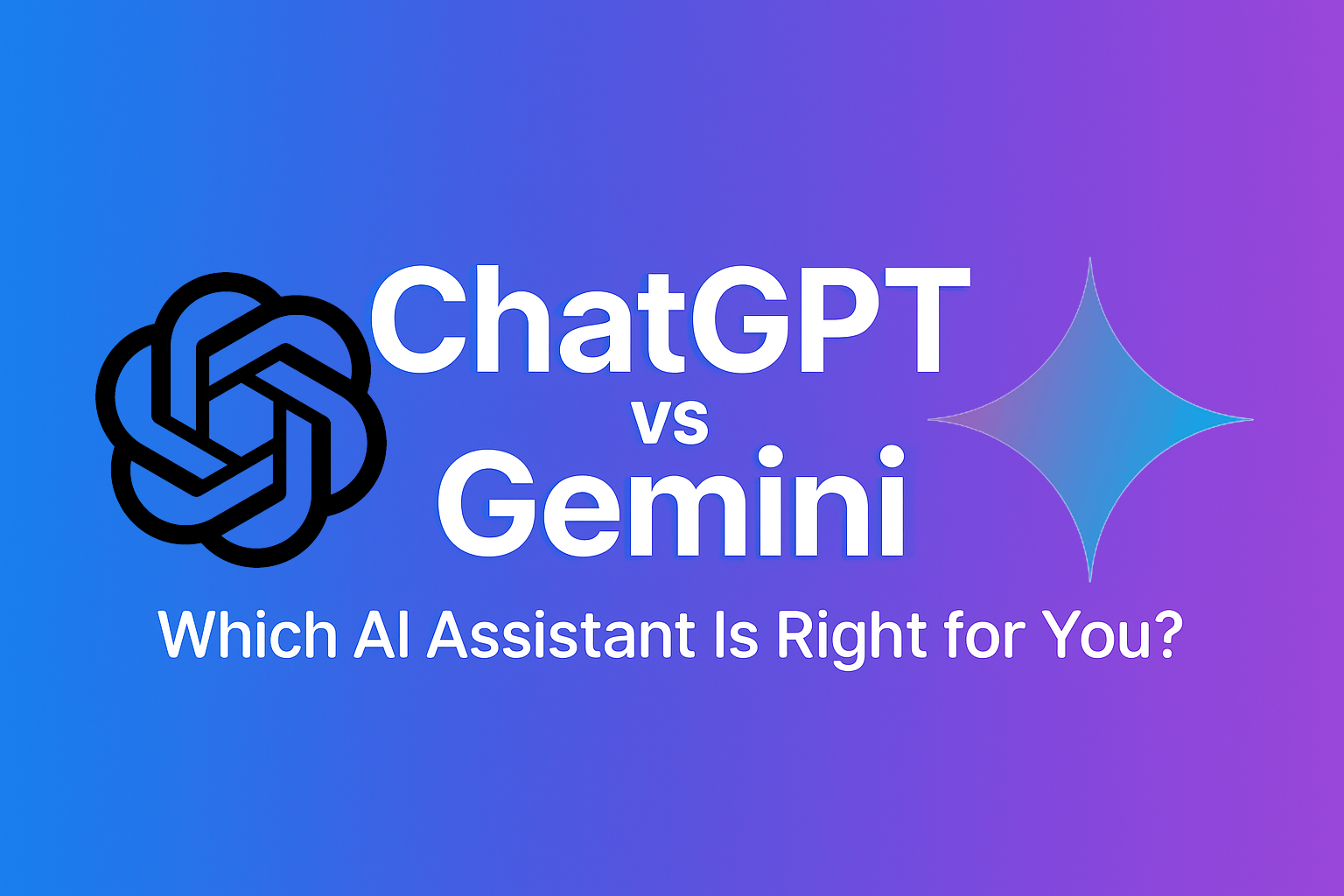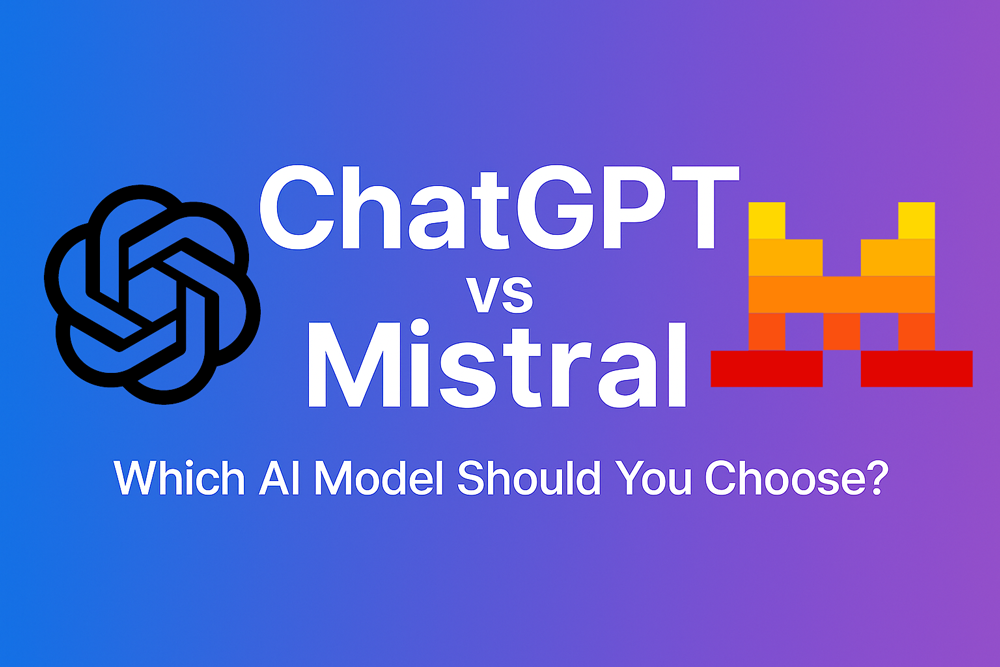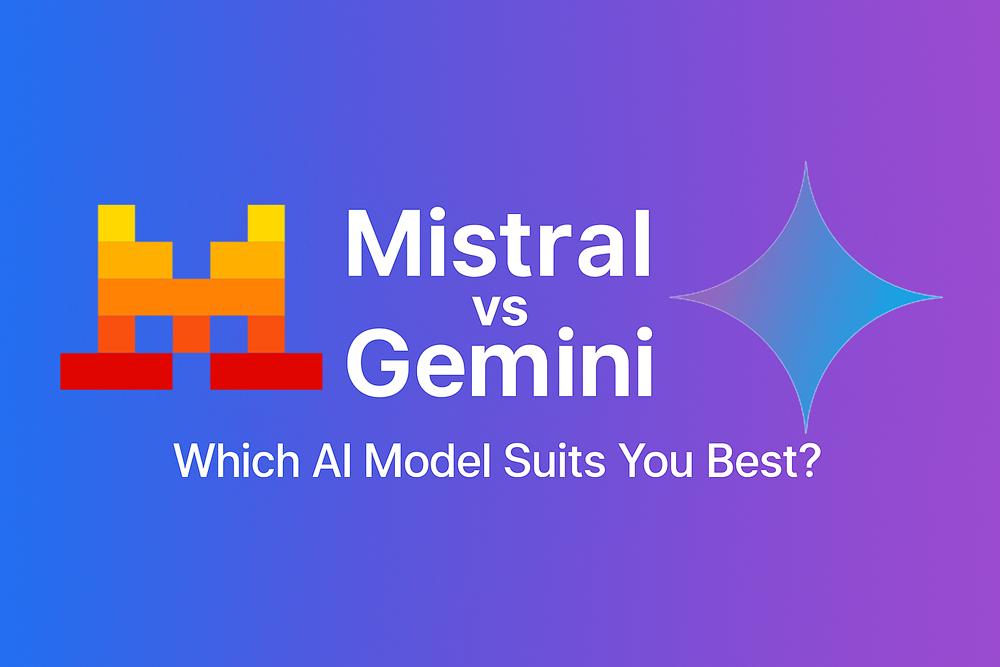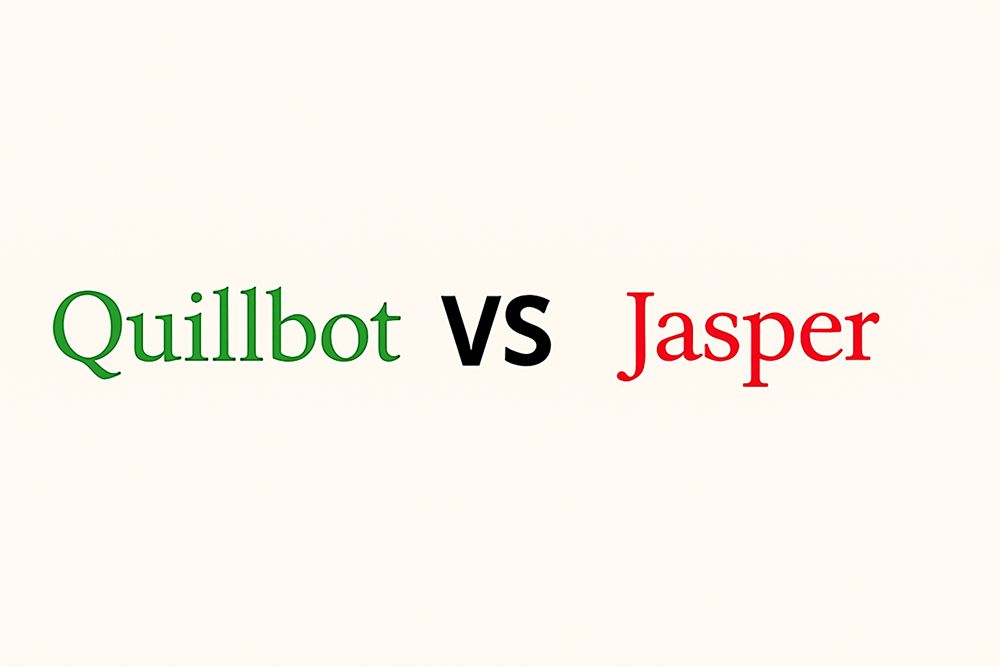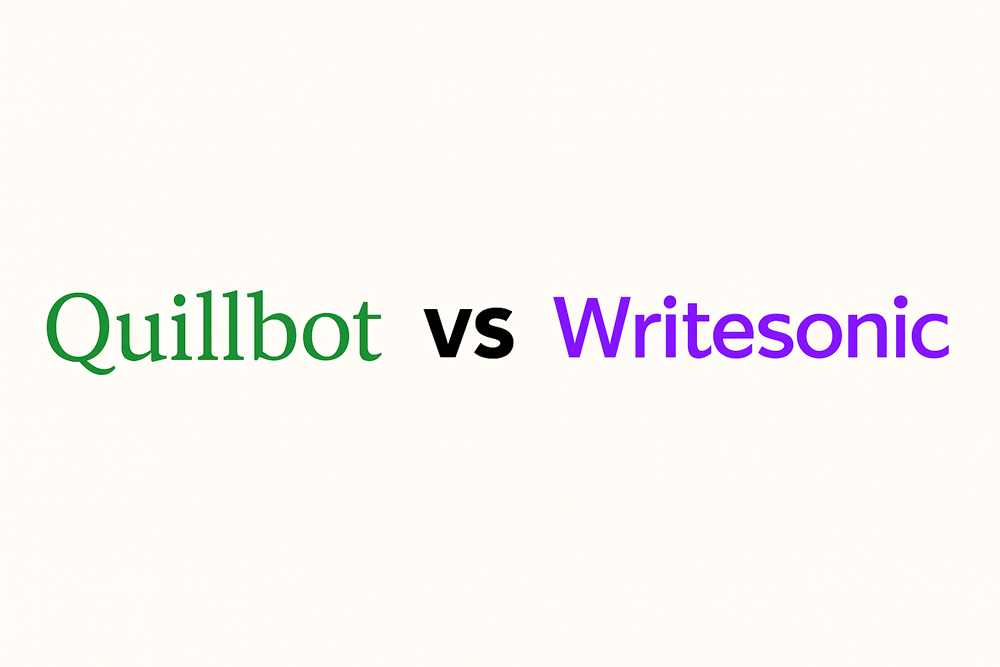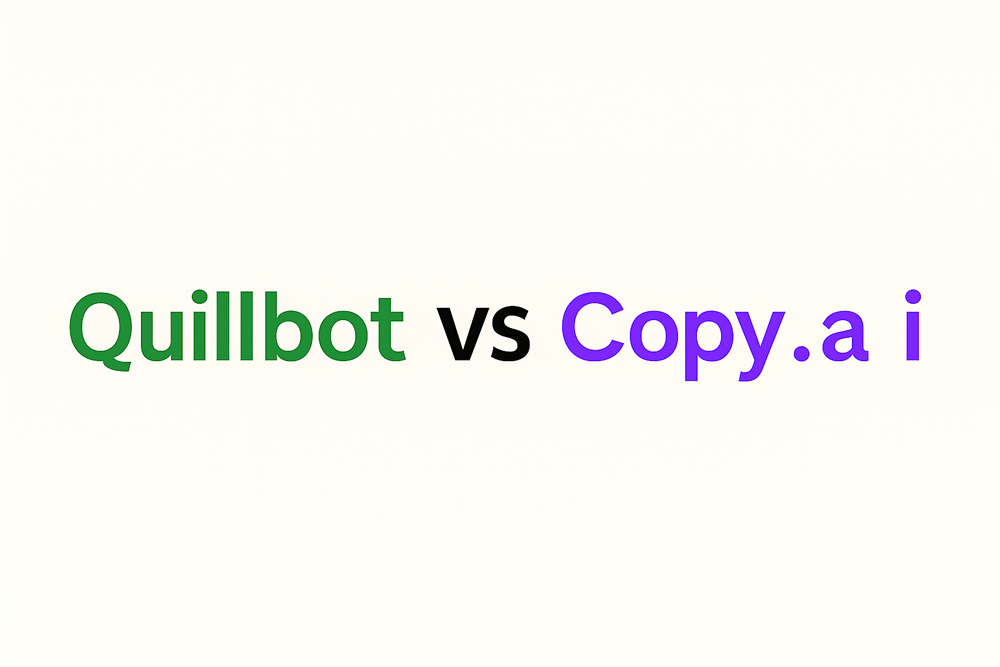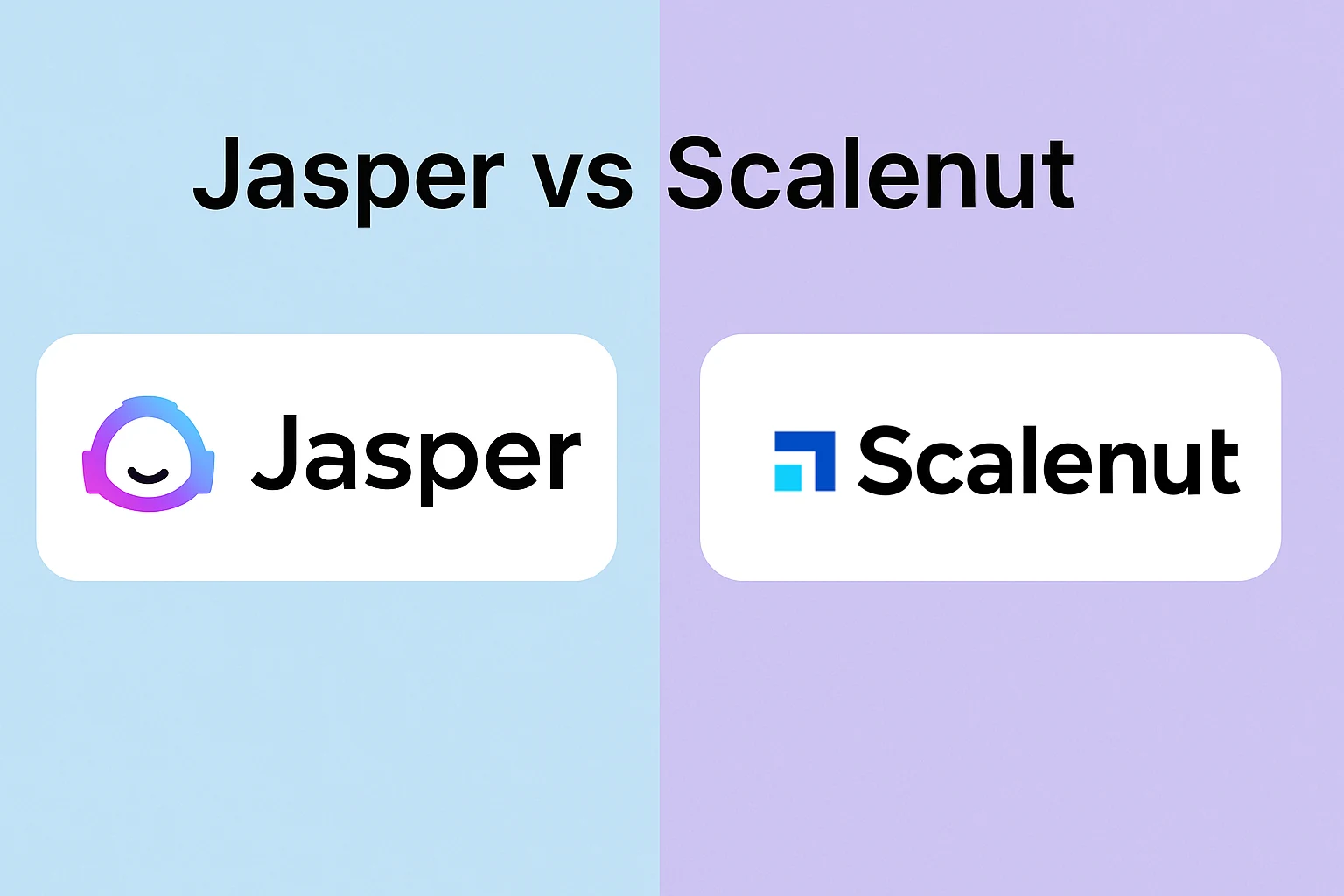
Jasper vs Scalenut (2025): Which AI Writing Tool Should You Choose?
If you’re researching AI writing assistants, two names appear again and again: Jasper and Scalenut. Both are powerful, both are popular, and both promise to save you hours of writing time. But they aren’t built for the same purpose.
Jasper shines in creative storytelling, ads, and brand messaging, while Scalenut stands out in SEO-driven, long-form content that ranks on Google. Choosing the right one can mean the difference between content that simply “reads well” and content that actually drives traffic and sales.
In this in-depth guide, we’ll break down features, pricing, ease of use, pros & cons, and real use cases of Jasper and Scalenut—helping you decide which tool fits your needs best. By the end, you’ll know exactly when to pick Jasper, when to pick Scalenut, and when it makes sense to use both.
📖 Skip to Comparison🚀 What is Jasper?
Jasper (formerly known as Jarvis) is one of the most well-known AI writing assistants on the market. Launched in 2021, Jasper quickly became popular among content creators, marketers, and agencies thanks to its ability to generate high-quality copy in seconds. From ad headlines to blog introductions, Jasper focuses on helping users write creative, engaging, and brand-consistent content.
One of Jasper’s biggest strengths is its tone and style flexibility. Whether you want a formal report, a playful social media caption, or persuasive ad copy, Jasper adapts easily. It also integrates with tools like Surfer SEO, making it useful for SEO-focused writers who want optimized content that ranks on Google.
In short, Jasper is best for marketers, ad agencies, entrepreneurs, and anyone who needs versatile content generation. If your goal is brand messaging and creative campaigns, Jasper is usually the better pick compared to pure SEO-driven tools.
📈 What is Scalenut?
Scalenut is an AI-powered SEO and content marketing platform. Unlike Jasper, which emphasizes creativity, Scalenut was designed to help businesses produce long-form, search-optimized articles that can climb Google rankings. Its all-in-one workflow takes you from keyword research → content outline → AI writing → on-page SEO optimization.
A major highlight of Scalenut is its built-in SEO Hub. This feature provides real-time recommendations such as target keywords, content length, and competitor analysis—helping you craft articles that align with what search engines are looking for. In many ways, Scalenut acts like a combination of an SEO tool and a writing assistant, giving it a unique edge in the content marketing space.
Scalenut is best suited for bloggers, SEO specialists, agencies, and businesses that want to increase organic traffic. If your main goal is building a content strategy that ranks, Scalenut is often a stronger choice than tools focused purely on copywriting.
⚖️ Jasper vs Scalenut: Feature Comparison
Both Jasper and Scalenut are powerful AI writing platforms, but they excel in different areas. Jasper focuses on creativity and versatile copywriting, while Scalenut emphasizes SEO-driven, long-form content creation. Below is a detailed side-by-side comparison.
| Feature | Jasper | Scalenut |
|---|---|---|
| Primary Focus | Creative writing, ads, brand messaging | SEO-driven long-form content, keyword-rich articles |
| Content Types | Ads, blog intros, emails, social media posts, stories | Blog posts, pillar content, product pages, SEO briefs |
| SEO Capabilities | Integration with Surfer SEO (extra cost) | Built-in SEO Hub with keyword research & optimization |
| Ease of Use | Very user-friendly, quick start for beginners | Slightly steeper learning curve due to SEO features |
| Team Collaboration | Strong collaboration tools for teams & agencies | Offers workflow-based collaboration for SEO teams |
| Best For | Marketers, ad agencies, entrepreneurs | Bloggers, SEO specialists, content marketing teams |
Jasper Highlights
- Focus: Creative writing & brand storytelling
- Content: Ads, emails, social posts, blog intros
- SEO: Surfer SEO integration (paid)
- Ease of use: Very beginner-friendly
- Collaboration: Strong for marketing teams
Scalenut Highlights
- Focus: SEO-driven long-form content
- Content: Blogs, pillar pages, SEO briefs
- SEO: Built-in SEO Hub with keyword planning
- Ease of use: More advanced, SEO learning curve
- Collaboration: Workflow for content marketing teams
🖥️ Ease of Use & Learning Curve
One of the most important things to consider when choosing an AI writing platform is how easy it is to get started. A tool may be powerful, but if it takes weeks to learn, it won’t help busy marketers, entrepreneurs, or content teams. Here’s how Jasper and Scalenut compare in terms of usability and learning curve.
✨ Jasper: Beginner-Friendly and Intuitive
Jasper is known for its clean and intuitive interface. New users can sign up, pick a template (like a blog intro, ad copy, or email), and start generating content within minutes. There’s no need to understand SEO concepts or advanced workflows—you simply tell Jasper what you want, and it produces results.
This makes Jasper especially attractive to freelancers, small business owners, and social media managers who want quick wins without spending time learning a complex platform. The learning curve is very flat—you’ll feel productive almost immediately.
📊 Scalenut: Feature-Rich but More Complex
Scalenut, on the other hand, comes with more advanced functionality—especially for SEO-driven workflows. While this is powerful for content teams, it also means there’s a steeper learning curve compared to Jasper. Users need to understand keyword research, content briefs, and SEO metrics to get the most out of it.
Once mastered, Scalenut becomes a full content marketing assistant—but beginners may feel overwhelmed at first. It’s best suited for SEO professionals and agencies that can dedicate time to learning the system.
✅ Quick takeaway: If you want ease of use and instant results, Jasper is the clear winner. But if you’re willing to invest time to master SEO-focused workflows, Scalenut offers more long-term value.
📝 Content Quality & Examples
When choosing between Jasper and Scalenut, it’s not enough to look at features—you want to know what the actual output looks like. Below we generated the same type of content (a blog intro about “AI tools for small businesses”) using both platforms, so you can compare their strengths side by side.
✨ Jasper Example
“Running a small business is tough—you’re juggling marketing, customer support, and product development all at once. What if AI could take some of that weight off your shoulders? From writing emails that win customers to creating ad copy in seconds, AI tools like Jasper are changing the game for entrepreneurs. In this article, we’ll explore the best AI tools every small business owner should know about.”
➡ Jasper leans towards a storytelling tone—engaging, human-like, and persuasive. It feels like a marketing professional wrote it, making it great for ads, blogs, and campaigns.
📊 Scalenut Example
“Artificial Intelligence (AI) tools are becoming essential for small businesses that want to improve efficiency and reduce costs. According to recent research, companies using AI for content creation see an average 3x increase in productivity. In this guide, we’ll cover the top AI platforms for small businesses, including their pricing, key features, and SEO benefits.”
➡ Scalenut takes a more data-driven, SEO-friendly approach. It introduces facts, stats, and keywords early, making the content better optimized for search engines.
✅ Quick takeaway: Jasper produces engaging, persuasive copy perfect for conversions, while Scalenut generates structured, SEO-rich content that helps with Google rankings. Your choice depends on whether you prioritize storytelling for business growth or SEO for long-term visibility.
💰 Jasper vs Scalenut: Pricing Plans
Price is often a deciding factor when choosing an AI writing platform. Jasper and Scalenut both offer flexible plans, but their pricing structures reflect their different focuses. Below is a breakdown of the most common plans and what you get with each. (Check their official Jasper pricing and Scalenut pricing pages for the latest details.)
| Plan | Jasper | Scalenut |
|---|---|---|
| Entry-Level | Creator – around $39/month 1 seat, 1 brand voice |
Essential – around $20/month Basic AI writing + SEO reports |
| Mid-Tier | Teams – around $99/month Collaboration features, 3 seats |
Growth – around $40/month Keyword research + advanced SEO Hub |
| Enterprise | Business – custom pricing Custom features, API access, support |
Pro – around $75/month Unlimited words, advanced reports |
| Free Trial | Yes – 7-day free trial | Yes – free plan with limited credits |
💡 Jasper Pricing
- Creator: $39/month – for individuals
- Teams: $99/month – collaboration features
- Business: custom pricing for enterprises
- Free 7-day trial available
📊 Scalenut Pricing
- Essential: $20/month – basic AI + SEO
- Growth: $40/month – advanced keyword tools
- Pro: $75/month – unlimited words
- Free plan available with limited credits
✅ Quick takeaway: Jasper is priced higher, reflecting its brand-focused, creative positioning, while Scalenut is more affordable, making it attractive for SEO-focused bloggers and content teams.
👍 Pros & Cons of Jasper vs Scalenut
Every tool has strengths and weaknesses. Here’s a balanced view of what Jasper and Scalenut do well — and where they might fall short — so you can make an informed decision.
✨ Jasper
Pros
- Extremely easy to use — beginner-friendly interface
- Wide range of templates (ads, blogs, emails, social posts)
- Excellent at creative storytelling and brand voice
- Strong team collaboration features
- Integrates with Surfer SEO for optimization
Cons
- Higher pricing compared to most competitors
- SEO features require paid integrations
- Not as strong for structured long-form SEO content
📊 Scalenut
Pros
- All-in-one workflow: keyword research → content → optimization
- Built-in SEO Hub with real-time recommendations
- More affordable pricing tiers
- Great for long-form blogs and pillar pages
- Free plan available with limited credits
Cons
- Learning curve is steeper for beginners
- Interface less polished compared to Jasper
- Less emphasis on short-form or creative copywriting
✅ Quick takeaway: Jasper is better if you want creativity and brand-focused copy, while Scalenut is the go-to choice for SEO-driven long-form strategies. Many teams even use them together: Jasper for short-form campaigns and Scalenut for content marketing.
👥 Who Should Use Jasper vs Scalenut?
Jasper and Scalenut are designed with different end goals in mind. Your best choice depends largely on what type of content you create and your business priorities. Here’s a breakdown by user type:
✍️ Bloggers & Content Writers
If your main focus is publishing long-form articles that rank on Google,
Scalenut is the better option. Its SEO Hub and keyword analysis tools streamline
the process of writing blogs that actually bring in traffic.
Explore more tools for bloggers →
🔍 SEO Specialists & Agencies
For agencies managing multiple clients, Scalenut provides a full content marketing workflow. From keyword clusters to content briefs, it reduces the manual work required to build an SEO strategy at scale.
🚀 Entrepreneurs & Small Business Owners
Running ads, writing emails, and creating product descriptions? Jasper is ideal for
fast, creative copywriting that keeps your brand voice consistent.
Its templates make it easy to launch campaigns without needing a full-time copywriter.
See best tools for small businesses →
💼 Freelancers & Solo Creators
Freelancers working on varied projects (social media posts, blogs, client SEO articles) may benefit from using both tools together: Jasper for quick copywriting and Scalenut for SEO-driven content. This hybrid approach offers maximum flexibility.
✅ Quick takeaway: Choose Jasper if you need fast, creative content. Choose Scalenut if your priority is SEO and long-term traffic growth. Many professionals use both to cover short-form + long-form needs effectively.
🔄 Alternatives Worth Considering
Not sure if Jasper or Scalenut is the perfect match for you? Don’t worry—there are several other excellent AI writing tools that might suit your needs better. Here are some of the top alternatives:
✍️ Copy.ai
Copy.ai is a great option for users who need quick and easy copywriting for ads, emails, and social media. It’s very beginner-friendly and offers a generous free plan, making it a strong choice for startups and freelancers who need short-form content without spending much.
💡 Rytr
Rytr is one of the most affordable AI writing tools available. It’s best for users who need basic content generation on a budget. While it may not have advanced SEO features, it’s perfect for simple blog posts, product descriptions, and everyday writing tasks.
🚀 Writesonic
Writesonic offers a balance between creative writing and SEO content. It includes integrations with Surfer SEO and also powers Chatsonic, an AI chatbot. If you want a versatile platform that covers multiple use cases, Writesonic is a solid alternative.
🔁 QuillBot
QuillBot is best known for its paraphrasing and grammar correction features. While not a full content generation suite like Jasper or Scalenut, it’s extremely valuable for students, researchers, and professionals who need polished, plagiarism-free writing.
✅ Quick takeaway: If Jasper or Scalenut doesn’t fit your workflow, Copy.ai and Rytr are great for budget-friendly short-form copy, Writesonic offers a balance of SEO + creativity, and QuillBot is the best companion for rewriting and editing.
🏆 Conclusion & Final Recommendation
Both Jasper and Scalenut are excellent AI writing tools, but they serve different purposes. Choosing the right one depends on your goals:
- Choose Jasper if you need creative, persuasive, and brand-focused content such as ads, emails, and social media posts.
- Choose Scalenut if your priority is SEO-driven long-form content that improves organic traffic and Google rankings.
- Use both together if you want to combine short-form creativity with long-form SEO strategy for a complete content marketing workflow.
At the end of the day, there’s no “one-size-fits-all” answer. AI writing tools are evolving quickly, and the best way to know which one works for you is to try them yourself. Luckily, both Jasper and Scalenut offer free trials or free plans, so you can test-drive their features before committing.
❓ Frequently Asked Questions
🧠 What is the main difference between Jasper and Scalenut?
💰 Which tool is cheaper, Jasper or Scalenut?
🎯 Which tool is better for SEO?
✍️ Which tool is better for creative copywriting?
📚 Can Scalenut write blogs automatically?
🆓 Do Jasper and Scalenut offer free trials?
🌍 Do these tools support multiple languages?
🏢 Which tool is better for teams and agencies?
📈 Can I use both Jasper and Scalenut together?
🤔 Which tool should beginners start with?
🔍 Which one is better for bloggers?
⚡ Can these tools replace human writers?
📚 Recommended Reading
Want to explore more AI writing tool comparisons and guides? Here are some related articles that dive deeper into the world of AI content creation:
Jasper vs Copy.ai
See how Jasper stacks up against Copy.ai for short-form and long-form writing.
ChatGPT vs Jasper
A head-to-head comparison between Jasper and OpenAI’s ChatGPT.
Best AI Tools for SEO
Explore the top AI platforms designed to boost your search engine rankings.
Best AI Tools for Bloggers
A roundup of the best AI writing assistants for bloggers and content creators.
Copy.ai vs Writesonic
Compare two of the most popular AI writing tools for marketers and teams.
AI Writing Tools
A complete guide to the most powerful AI writing assistants available today.